Facebook Invisible Name Copy and Paste — Quick Blank Name Guide
Easily create an invisible Facebook name with our FB invisible name copy and paste 2025 tool, perfect for profile customization and privacy. Just copy the blank name for FB characters and paste them in your settings to get a clean, unique, and hidden username that works across all devices
FB Invisible Name Copy and Paste Guide 2025
With our FB Invisible Name Copy and Paste Guide 2025, create an invisible Facebook name for comments, posts, and bios with a clean, minimal look. I will show you exactly how to copy and paste invisible text, where it still works reliably in 2025 (comments, posts, bio areas, nicknames), and why blank profile names are usually blocked now.
I’ll also include compatibility notes, step-by-steps, and a troubleshooting section so you don’t waste time
What is Facebook Invisible Name?
Fb invisible name Copy and paste means using special Unicode characters that appear blank but contain actual data. These characters look like empty space to viewers while being recognized as valid text by Facebook’s systems.
Current Reality (2025):
- Profile names: Usually blocked due to “real name” policy
- Comments & posts: Still work reliably with right characters
- Bio sections: Limited success, varies by field
- Messenger nicknames: Sometimes accepted
Why the restrictions? Facebook enforces real-name standards and discourages unusual characters to prevent impersonation and maintain platform integrity.
How to Use the Facebook Invisible Text Tool Above
Quick Copy Process
Click Copy from the tool above to get the most reliable invisible character for Facebook. The tool selects U+3164 (Hangul Filler) which has the highest success rate across Facebook features. you can easily use FB Invisible name copy and paste with our tool.
Multiple Character Options
The tool provides several invisible characters because Facebook sometimes normalizes or strips certain invisibles:
- ㅤ (U+3164) – Hangul Filler (Primary choice – 90% success)
- (U+200C) – Zero Width Non-Joiner (Good for text spacing)
- (U+200E) – Left-to-Right Mark (Subtle spacer)
- ⠀ (U+2800) – Braille Pattern Blank (Reliable fallback)
- ** (U+00A0)** – No-Break Space (Visible-width spacing)
Need more options? Generate invisible characters using our comprehensive Unicode generator for additional formatting choices
Can You Still Make an Invisible Facebook Name in 2025?
Short Answer: Not Reliably
Facebook’s name standards require your profile name to be “the name you go by in everyday life.” They actively discourage unusual punctuation and characters. Attempts to save fully blank or invisible profile names are typically:
- Rejected immediately during save process
- Reverted automatically by Facebook’s systems
- May trigger ID verification requests
- Limited to one change per 60 days
What Actually Works in 2025
| Facebook Feature | Status | Success Rate | Notes |
|---|---|---|---|
| Comments | ✅ Works | 85% | Most reliable for invisible text |
| Post Spacing | ✅ Works | 80% | Good for formatting |
| Bio/Intro | ⚠️ Limited | 60% | Varies by section |
| Messanger Nicknames | ⚠️ Sometimes | 50% | App version dependent |
| Profile Names | ❌ Blocked | 5% | Against policy, usually fails |
| Page Names | ❌ Blocked | 0% | Strictly enforced rules |
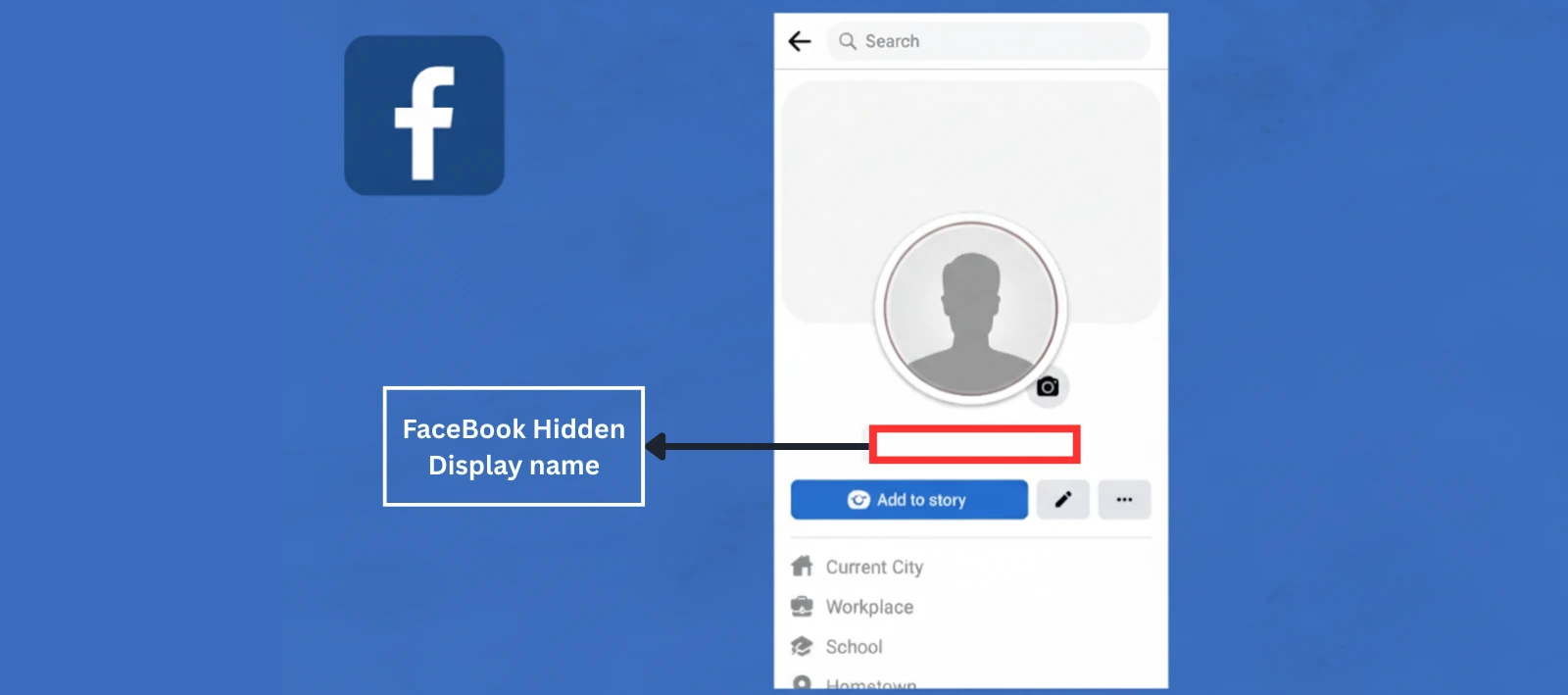
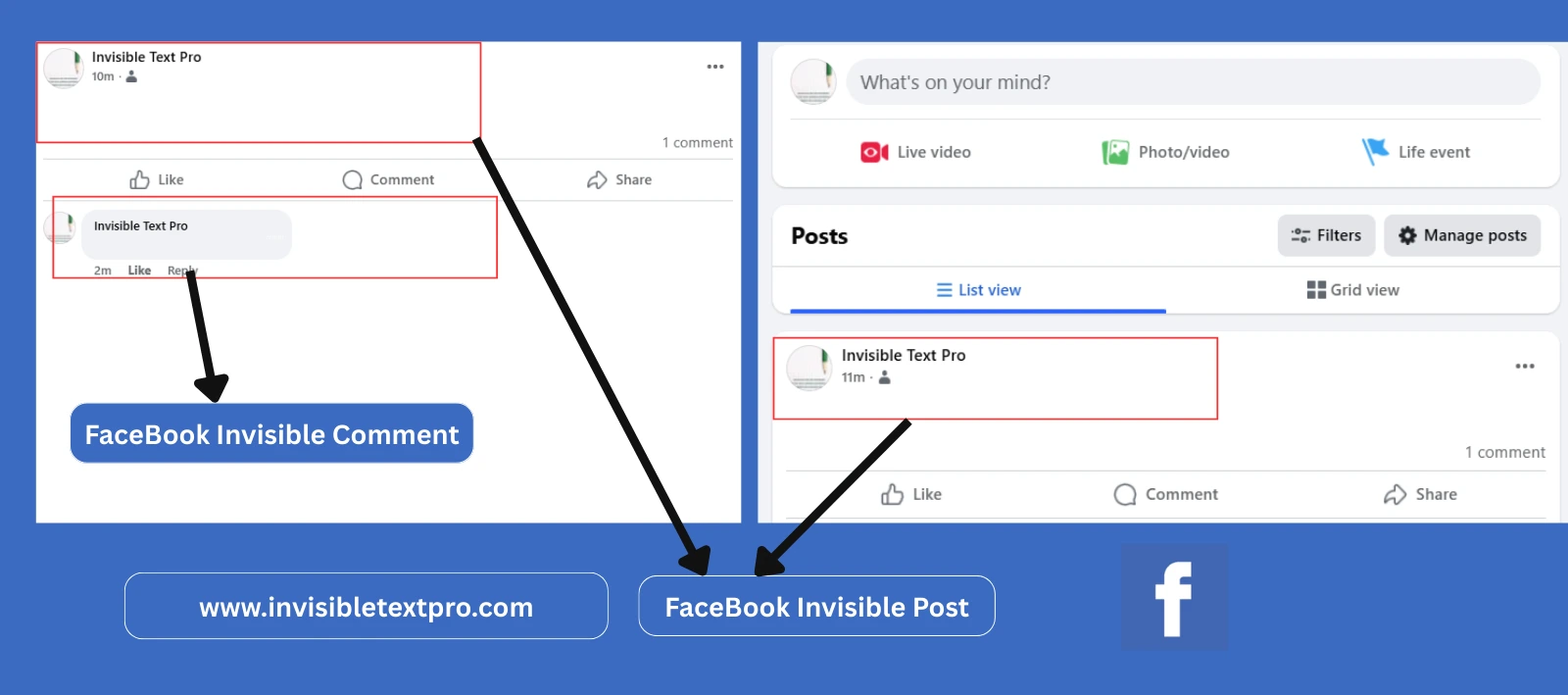
Focus on What Works
Instead of fighting Facebook’s profile name validator, use invisible characters effectively in comments, posts, and bio sections where they’re still accepted.
Step-by-Step Guide: How to Use FB Invisible Text
Blank-Looking Comments (All Devices)
Desktop Process:
Use our FB Invisible Name Copy and Paste tool to create blank name on FB comments that surprise viewers with a clean, invisible look.
- Copy ” ㅤ” (U+3164) from the tool above
- Navigate to any Facebook comment box
- Paste the invisible character once
- Click “Comment” – appears empty to viewers
- If blocked, try U+200C or U+200E alternatives
Mobile App Process:
- Copy invisible character from tool
- Open Facebook mobile app
- Tap any comment box
- Long-press and select “Paste”
- Tap “Post” – comment looks blank
Fallback Solution: If completely blank comments fail, use: ·ㅤ (dot + invisible character) for nearly invisible appearance that posts reliably.
Extra Spacing in Posts and Status Updates
Creative Formatting:
- Write your post content normally
- Where you want extra spacing, paste U+3164 or U+00A0
- Creates clean visual breaks without visible dots
- Publish – spacing appears professional
Applications:
- Separate paragraphs invisibly
- Create lists without bullet points
- Add space around important information
- Format quotes with invisible indentation
Bio and Intro Sections
Profile Bio Enhancement:
- Go to Profile → Edit Details → Edit Bio
- Paste U+3164 or U+200E for subtle gaps
- Save and check on both mobile and desktop
- Rendering may differ between platforms
Professional Uses:
- Separate contact information sections
- Create invisible line breaks
- Format achievements and credentials
- Add spacing around important details
Messenger and Group Nicknames
Setting Invisible Nicknames:
- Open conversation in Messenger
- Tap conversation name at top
- Select “Nicknames”
- Paste U+3164 in nickname field
- Save – appears blank in chat
Group Applications:
- Create mystery in group conversations
- Minimize visual clutter in group member lists
- Test invisible character compatibility
- Temporary formatting experiments
Advanced Facebook Invisible Character Techniques
Combining Characters for Enhanced Effects
Strategic Combinations:
- ㅤㅤ (Hangul + ZWNJ + Hangul) for wider spacing
- ㅤ (LTR + Hangul + LTR) for centered effects
- ㅤ·ㅤ (Invisible + dot + invisible) for minimal visibility
Comment Threading Strategies
Engagement Techniques:
- Post blank comments early on trending posts
- Use invisible comments to maintain conversation flow
- Create mystery in comment threads
- Format longer comments with invisible breaks
Business and Professional Applications:
Brand Management:
- Format business posts with clean spacing
- FB Invisible Name Copy and Paste enhances business posts with invisible name for FB, ensuring professional spacing.
- Create professional-looking event descriptions
- Organize product information invisibly
- Maintain consistent visual branding
Facebook Compatibility Guide (Detailed Analysis)
Comments Section Performance
Success Factors:
- U+3164 (Hangul Filler): 85% success across all post types
- Mobile vs Desktop: Mobile apps more permissive
- Post Age: Newer posts sometimes filter more aggressively
- Account Status: Verified accounts may have different filtering
Post and Status Updates
Formatting Applications:
- Paragraph breaks: U+3164 works better than normal spaces
- List formatting: Invisible characters for clean lists
- Quote formatting: Professional-looking indentation
- Event descriptions: Clean spacing for details
Bio and About Sections
Field-Specific Performance:
- Basic Info: Limited invisible character acceptance
- Work and Education: Stricter filtering applied
- Contact Info: Some fields allow invisible formatting
- Relationship Status: Custom fields sometimes work
Messenger Integration
Chat Applications:
- Individual chats: High compatibility for invisible messages
- Group chats: May depend on group settings
- Video call nicknames: Limited support
- Story mentions: Invisible text sometimes works
Troubleshooting Facebook Invisible Character Issues
Character Not Working Solutions
Primary Troubleshooting Steps:
- Try different characters: U+3164 → U+200C → U+200E → U+2800
- Clear formatting: Copy to plain text app first, then to Facebook
- Device switching: Test mobile app vs desktop browser
- Account check: Ensure account isn’t restricted
Advanced Solutions:
- Browser cache: Clear Facebook cookies and data
- App version: Update to latest Facebook mobile app
- Network issues: Try different WiFi or mobile data
- Temporary restrictions: Wait 24 hours and retry
Profile Name Change Issues
Safe Name Change Process:
- Go to Settings & Privacy → Settings → Accounts Center → Profiles → Name
- Understand 60-day change limit before attempting
- Use only characters that match real-name standards
- Avoid invisible characters for profile names
If Rejected:
- Don’t force multiple attempts (may trigger ID check)
- Focus on comments and bio formatting instead
- Consider visible minimal characters as alternative
- Respect Facebook’s naming policies
App-Specific Problems
Mobile App Issues:
- iOS Facebook: Generally more restrictive than Android
- Android Facebook: Better Unicode support overall
- Facebook Lite: Limited invisible character support
- Messenger: Separate filtering from main Facebook app
Desktop Browser Issues:
- Chrome: Best compatibility for invisible characters
- Safari: May filter some Unicode characters
- Firefox: Good alternative if Chrome blocks
- Edge: Similar performance to Chrome
Why People Use Invisible Text on Facebook
Aesthetic and Design Reasons
Visual Appeal:
- Minimal aesthetic: Cleaner layouts without visible filler
- Professional appearance: Clean formatting for business content
- Creative expression: Unique visual effects in posts
- Brand consistency: Consistent spacing across content
Engagement and Social Reasons
User Interaction:
- Attention grabbing: Blank comments stand out in busy threads
- Curiosity factor: Mystery elements that spark engagement
- Social experiments: Testing platform behavior
- Privacy preferences: Low-key text without obvious characters
Technical and Formatting Reasons
Content Organization:
- Formatting control: Precise spacing where normal spaces fail
- List organization: Clean lists without visible bullets
- Quote formatting: Professional indentation effects
- Information hierarchy: Invisible separators between sections
Responsible Usage Guidelines:
- Use for design and formatting purposes only
- Avoid impersonation or deceptive practices
- Respect Facebook’s community standards
- Don’t spam invisible comments
Facebook Policy and Safety Considerations
Current Platform Policies
What’s Allowed:
- Using Unicode characters for formatting in comments and posts
- Creative spacing in bio sections (where accepted)
- Invisible text for aesthetic purposes in appropriate fields
What’s Restricted:
- Blank or invisible profile names (real-name policy)
- Page names with invisible characters (business naming rules)
- Using invisible text to evade community guidelines
- Impersonation using invisible characters
Account Safety Guidelines
Best Practices:
- Follow naming standards: Keep profile names authentic
- Use sparingly: Don’t overuse invisible characters
- Respect others: Don’t spam blank comments
- Stay updated: Monitor policy changes from Facebook
Avoiding Issues:
- Don’t challenge name policies: Stick to formatting use cases
- Limit frequency: Avoid excessive invisible character usage
- Account verification: Be prepared for potential ID checks
- Community compliance: Maintain all other Facebook guidelines
Alternative Solutions and Creative Approaches
If Invisible Characters Don’t Work
Minimal Text Alternatives:
- Single characters: Use “·”, “-“, “_” for minimal visibility
- Emoji substitution: Replace text with relevant emoji symbols
- Abbreviations: Use single letters for categories
- Symbol combinations: Mix punctuation marks creatively
Cross-Platform Consistency
Social Media Integration:
- Instagram: Same U+3164 works for highlights and bio- learn how to create blank Instagram highlights profile.
- Twitter: Reliable for display names and tweets
- YouTube: Good compatibility for comments and titles
- TikTok: Limited support, test individual characters
For Twitter users seeking similar clean aesthetics, create an invisible Twitter name for consistent minimalist branding across social media platforms,
Professional Applications
Business and Creator Use:
- Event formatting: Clean spacing in event descriptions
- Product listings: Organized information presentation
- Contact details: Professional formatting in bio
- Brand consistency: Uniform spacing across platforms
Future of Invisible Characters on Facebook
Platform Evolution Trends
Expected Changes:
- Stricter filtering: Enhanced Unicode character detection
- Policy updates: Regular community guideline revisions
- Technical improvements: Better cross-device consistency
- Creator tools: Enhanced formatting options for verified accounts
Staying Informed
Monitor Updates:
- Facebook Community Standards updates
- Creator and Business resource announcements
- Technical support documentation changes
- User community discussions about compatibility
Final Thoughts
Facebook invisible characters work best for comments, post formatting, and selective bio sections in 2025. While profile name invisibility is no longer reliably possible due to Facebook’s real-name policy, creative formatting applications remain effective for content creators and regular users.
Our FB Invisible Name Copy and Paste tool simplifies creating invisible Facebook names for comments and posts.
Key Success Strategy:
- Focus on comments and posts where invisible text works reliably
- Use U+3164 (Hangul Filler) as your primary character
- Test backup options (U+200C, U+200E) if primary fails
- Respect Facebook’s naming policies for profile changes
- Apply troubleshooting steps systematically when issues arise
Whether you’re organizing content with invisible spacing, creating engaging comment interactions, or maintaining a minimal aesthetic across your Facebook presence, invisible characters provide creative formatting solutions within platform guidelines.
Ready to start? Use the copy tool above to get working invisible characters, then apply them strategically in Facebook comments, posts, and appropriate bio sections for the best results.
Frequently Asked Questions – FB Invisible Name Copy and Paste & Blank Comments
Remember: Facebook’s policies prioritize authentic identity and community safety. Use invisible characters responsibly for formatting and creative purposes while respecting all community guidelines.
