10 Creative Uses of Invisible Text You Never Thought Of
Creative Use of Invisible Text
Invisible text is not just for blank usernames or empty messages. Creative people have found dozens of unique ways to use blank characters that go far beyond the basics.
Whether you want to stand out on social media, pull off clever gaming tricks, or solve everyday formatting problems, invisible text opens up a world of possibilities.
This guide reveals 10 creative uses of invisible text that most people never think about. Some will surprise you, others will make you wonder why you didn’t think of them sooner.
Ready to get creative? Let’s explore what invisible text can really do.
Use 1: Create Minimalist Social Media Aesthetics
The minimalist look is trending everywhere. Instagram influencers, Twitter personalities, and TikTok creators are using invisible text to create clean, distraction-free profiles.
How it works:
Instead of cluttering your bio with visible spacers like dots or dashes, use invisible characters to create perfect spacing between sections.
Example Instagram bio:
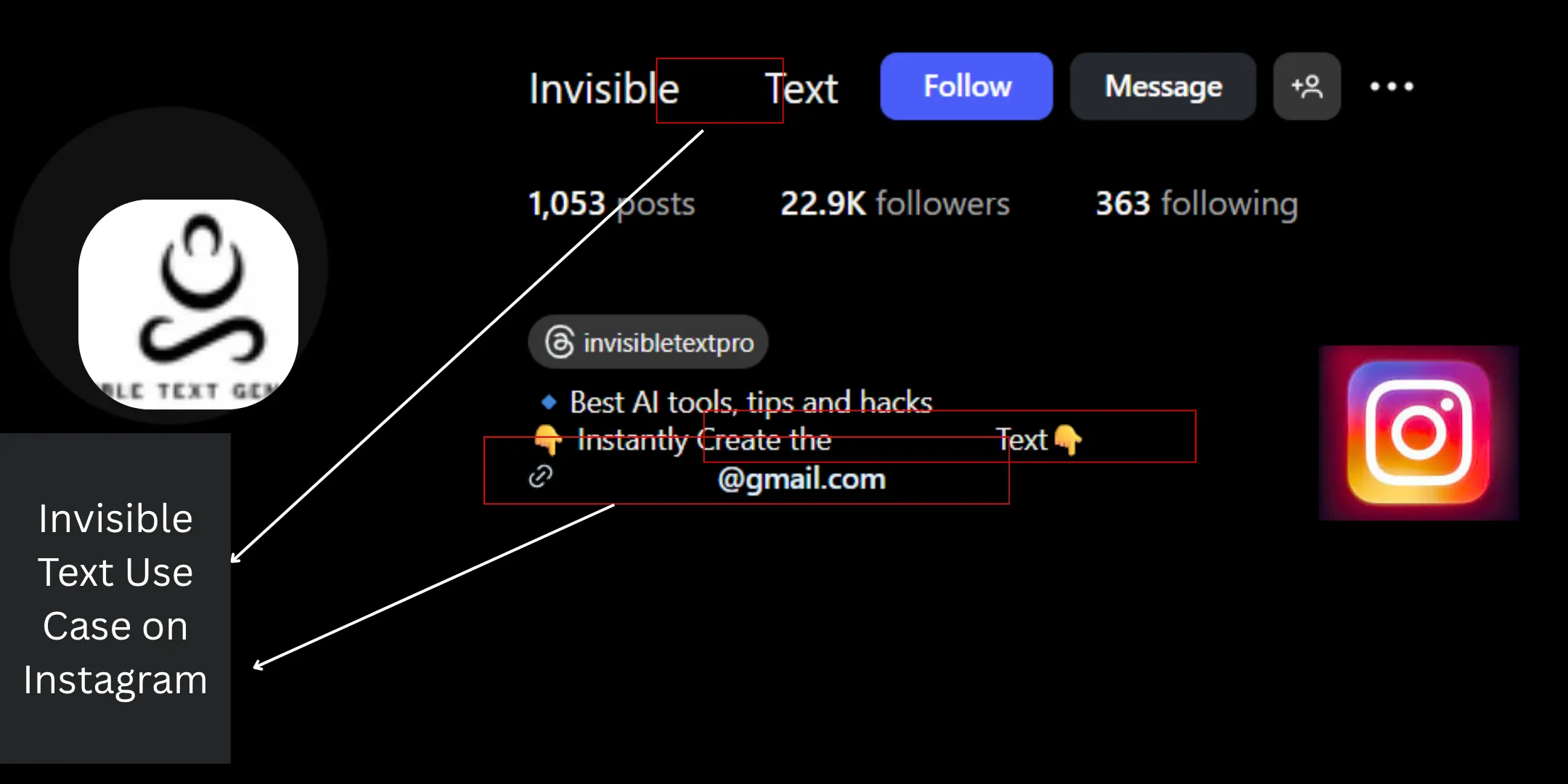
The result looks clean and professional. No messy symbols breaking up your text.
Why this works:
Your profile looks intentional and designed, not thrown together. It shows attention to detail that followers notice.
Try creating your minimalist bio now
Use 2: Gaming Stealth Mode
Want to be literally invisible in game lobbies? Invisible text takes gaming anonymity to the next level.
Popular gaming applications:
In games like PUBG, Fortnite, or Roblox, having no visible name creates mystery. Other players see a blank space where your username should be.
The psychological advantage:
Opponents get distracted trying to figure out your name. In competitive gaming, even small mental edges matter.
Pro tip for gamers:
Combine an invisible name with a common character skin. You blend into crowds while staying completely anonymous in kill feeds.
For detailed gaming setup, check our PUBG invisible name guide, Free Fire tutorial, BGMI guide, and Roblox username tips.
Use 3: Secret Message Placeholders
This one is clever. Use invisible text as a placeholder for information you’ll fill in later.
Practical scenarios:
Planning a surprise party? Put invisible text in your calendar title. Only you know something is there. Others scrolling past see nothing suspicious.
How content creators use this:
YouTubers and bloggers use invisible characters as content placeholders. They mark sections that need work without visible “TODO” notes that might accidentally get published.
Business application:
Marketing teams use invisible text in draft emails or documents. It marks private notes without disrupting the visible layout.
The beauty is simple: invisible markers that only you know exist.
Use 4: Bypass Character Requirements
Many platforms require minimum characters for usernames, posts, or comments. Invisible text is the perfect workaround.
Common situations:
Some websites won’t accept truly blank fields. They need at least one character. Drop in an invisible character and the system accepts it while displaying nothing.
Social media posting:
Want to post just an image on Instagram with no caption? Use invisible text. The platform sees text (requirement met), but followers see a clean, caption-free post.
Forum signatures:
Some forums require signatures. If you prefer no signature, use invisible text. The system is happy, and your posts stay clean.
Professional use:
Business forms sometimes require fields you prefer to leave empty. Invisible text satisfies the requirement without adding visible clutter.
Get invisible characters for any platform
Use 5: Organize Long Text Without Visible Dividers
Long social media captions or blog posts need organization. But visible dividers like “—” or “***” look messy.
The invisible solution:
Use invisible characters to create clean section breaks. Your text has structure, but readers see smooth flow without clunky symbols.
Perfect for:
Long Instagram captions with multiple sections (story, hashtags, links). The content flows naturally with invisible dividers between parts.
Twitter threads:
Create breathing room between tweets in a thread. Invisible spacing makes each tweet easier to read without visible separators.
Blog formatting:
Add invisible spacing in HTML or markdown where regular spaces get collapsed. Your content displays exactly as intended.
Use 6: Privacy Protection in Screenshots
Here’s a smart one. When sharing screenshots, invisible text can protect sensitive information.
How it works:
Need to share a chat screenshot but want to hide a name? Replace it with invisible text before capturing the screen.
Why this beats blocking out names:
Blacked-out text looks obvious and draws attention. Invisible text just looks like empty space. More natural, less suspicious.
Professional applications:
Customer service teams sharing example tickets. Legal professionals showing redacted documents. Anyone needing to demonstrate something while protecting privacy.
Social proof without exposure:
Share testimonials or reviews with customer names replaced by invisible text. The feedback looks real but protects customer privacy.
Use 7: Test Website Forms and Input Fields
Developers and QA testers love this trick. Invisible text reveals how websites handle edge cases.
Testing scenarios:
Does a contact form accept “blank” names? What happens when someone submits invisible text? These tests catch bugs before users do.
Input validation testing:
Professional developers use invisible Unicode characters to test if input validation is robust. Weak validation might allow invisible text where it shouldn’t.
Database testing:
Check how databases store and retrieve invisible characters. This prevents future display issues.
Security testing:
Ethical hackers use invisible text to test for security vulnerabilities. Can invisible characters break input sanitization?
If you’re testing with invisible text, understanding Unicode characters is essential.
Use 8: Create Clickbait Without Being Obvious
Content creators use invisible text for subtle attention-grabbing.
The technique:
On platforms that show character count, invisible text increases the count while keeping content concise. This can trigger curiosity.
YouTube descriptions:
Add invisible spacing to make descriptions look fuller without adding unnecessary visible text.
Social media mystery:
Post content that looks short but has high character count. Followers wonder what’s hidden, increasing engagement.
Email subject lines:
Some email clients show character count or preview length. Invisible text can manipulate this without changing the visible message.
Ethical note:
Use this responsibly. The goal is creative formatting, not deception.
Use 9: Organize Files and Folders Uniquely
This is a productivity hack. Use invisible text in file names for custom sorting.
How it works:
Files sort alphabetically. Add invisible Unicode characters at the start of important file names. They sort to the top (or bottom) depending on the character used.
Example:
Your most important document gets an invisible character prefix. It always appears first in the folder, but the name looks normal.
Project organization:
Separate project phases using different invisible characters. Phase 1 files stay together, Phase 2 files stay together, all without visible prefixes cluttering the names.
Desktop organization:
Keep folders organized on your desktop using invisible sorting characters. Everything looks clean but stays perfectly ordered.
Use 10: Easter Eggs and Hidden Content
The most fun use: hiding content in plain sight.
Digital scavenger hunts:
Content creators hide invisible text in posts. Followers who copy and paste the “empty” space find secret messages, discount codes, or clues.
Website Easter eggs:
Web developers add invisible text containing jokes, credits, or secret messages. Only people who inspect the source code or copy text discover them.
Gaming community secrets:
Game communities share information using invisible text. Casual players see nothing, but dedicated fans copy the text and discover hidden content.
Social media engagement:
Post “Find the hidden message” challenges. The message is in invisible text. Followers need to select and copy your post to reveal it.
Marketing campaigns:
Brands hide discount codes in invisible text. Engaged followers who look closely get rewarded.
Create your own hidden text messages
Creative Combinations: Mix and Match
The most creative users combine multiple techniques:
Example 1: Gaming + Privacy
Invisible username in games + invisible clan tag = complete anonymity while staying identifiable to your team.
Example 2: Social Media + Organization
Minimalist bio aesthetic + hidden section dividers = perfectly formatted profile that looks effortless.
Example 3: Content + Marketing
Clean post design + hidden Easter egg = engagement boost from curious followers.
Example 4: Professional + Testing
Business form testing + input validation = robust systems that handle edge cases.
The possibilities expand when you think creatively about combining uses.
Platform-Specific Creative Applications
Different platforms enable different creative uses.
Instagram Creativity
Use invisible text for:
- Line breaks in bios (cleaner than dots)
- Caption organization (sections without symbols)
- Comment spacing (replies that stand out)
- Story text formatting (aesthetic layouts)
Learn more in our Instagram invisible text guide.
Discord Innovation
Creative Discord uses:
- Invisible role names (secret ranks)
- Hidden server sections (Easter eggs)
- Blank messages (dramatic effect)
- Nickname tricks (unique identity)
See our Discord invisible name tutorial for details.
WhatsApp Fun
WhatsApp creativity:
- Blank status updates (mysterious vibe)
- Empty group names (inside joke)
- Invisible replies (playful responses)
- Secret placeholders (planning surprises)
Check the WhatsApp blank message guide.
Gaming Tricks
Game-specific creativity:
- Invisible team tags
- Hidden clan markers
- Anonymous leaderboard presence
- Stealth mode usernames
Real-World Success Stories
People are using invisible text creatively every day:
Social media influencer: Used invisible spacing in Instagram bio, increased profile visits by 40% due to cleaner aesthetic.
Game streamer: Adopted invisible username, chat engagement increased as viewers asked about the “nameless player.”
Digital marketer: Hid discount codes in invisible text within posts, rewarding engaged followers and boosting community interaction.
Web developer: Used invisible comments in code for project notes, keeping source clean while maintaining documentation.
Content creator: Added invisible Easter eggs to YouTube descriptions, building a dedicated following that hunts for hidden content.
Tips for Maximum Creativity
Start simple: Master one creative use before combining multiple techniques.
Test first: Always verify invisible text works on your target platform before going public.
Be original: These 10 uses are starting points. Invent your own applications.
Stay ethical: Creative use is great, but never deceive or harm others.
Document what works: Keep notes on which characters work where. Build your personal invisible text toolkit.
Share discoveries: When you find a new creative use, share it with communities. Everyone benefits.
Common Creative Mistakes to Avoid
Mistake 1: Overusing invisible text
Too much invisible text becomes confusing. Use it strategically, not everywhere.
Mistake 2: Forgetting platform limitations
What works on Instagram might fail on LinkedIn. Always test your creative ideas per platform.
Mistake 3: Ignoring accessibility
Screen readers might handle invisible text unpredictably. Consider all users when getting creative.
Mistake 4: No backup plan
Platforms update their systems. Have a backup method if your invisible text trick stops working.
Mistake 5: Making it too complex
The best creative uses are simple. Complexity often means higher failure rates.
If something goes wrong, our troubleshooting guide has solutions.
Tools for Creative Implementation
Our invisible text generator: One-click copying of multiple character types for any creative use.
Character testers: Verify your invisible text before publishing creative content.
Unicode resources: Understanding Unicode characters unlocks more creative possibilities.
Platform guides: Check our platform-specific tutorials for creative techniques that work reliably.
Future of Creative Invisible Text
As platforms evolve, new creative uses emerge:
AR and VR: Invisible text might create hidden elements in augmented reality experiences.
Smart devices: Voice assistants could use invisible text markers in transcriptions.
AI integration: Machine learning tools might use invisible metadata for content organization.
Cross-platform standards: Better Unicode support means more consistent creative possibilities.
The future holds even more creative applications we haven’t imagined yet.
Your Turn to Get Creative
These 10 uses are just the beginning. The most exciting applications come from creative individuals trying new things.
Challenge yourself:
Think about your specific needs. How could invisible text solve a problem you face? What unique application fits your workflow?
Experiment safely:
Test creative ideas in private before going public. Make sure your invisible text works as intended.
Share your discoveries:
When you invent a new use, consider sharing it. The invisible text community grows through shared creativity.
Start now:
Pick one creative use from this list. Grab some invisible text and try it today. You’ll be amazed how useful blank characters can be.
Frequently Asked Questions
Q1: Can I use invisible text creatively without technical knowledge?
Absolutely. Most creative uses just require copying and pasting. No coding or technical skills needed. Our generator makes it simple for anyone.
Q2: Will creative invisible text uses get my account banned?
Not if used ethically. Avoid deceiving people or violating platform terms. Creative formatting and organization are perfectly acceptable.
Q3: Which invisible character works best for creative uses?
U+2800 (Braille Blank) and U+3164 (Hangul Filler) work on most platforms. Test both to see which works better for your specific creative application.
Q4: Can I combine visible and invisible text creatively?
Yes! Some of the most creative uses mix visible content with invisible spacing or organization. Experiment with combinations.
Q5: How do I know if my creative invisible text is working?
Test it! Copy your content and paste into a text editor. Select the “empty” areas. If you can highlight invisible characters, they’re there.
Q6: Are there legal issues with creative invisible text use?
No legal issues for normal creative use. Problems only arise if you use it for fraud, impersonation, or breaking platform rules.
Q7: Can invisible text work in professional settings?
Yes. Document formatting, file organization, and form handling are legitimate professional uses. Just ensure it doesn’t confuse colleagues.
Q8: What if my creative use stops working after a platform update?
Platforms sometimes change character handling. Keep backup methods ready. Our troubleshooting guide helps when issues occur.
Q9: Can I use invisible text creatively on mobile devices?
Most creative uses work on mobile. U+3164 (Hangul Filler) has especially good mobile support for creative applications.
Q10: How do I explain invisible text to others?
Show them! Demonstrate by having them copy “empty” text and paste into a character counter. Seeing it work makes understanding instant.
Q11: Are there creative uses for invisible text in education?
Teachers use it for answer keys (invisible until selected), digital worksheets, and teaching about Unicode. Creative educational applications are growing.
Q12: Can invisible text help with content organization?
Absolutely. It’s perfect for organizing long content, creating invisible section markers, or managing drafts with hidden notes.
Q13: What’s the most creative invisible text use you’ve seen?
Digital artists hiding their signatures in artwork using invisible Unicode. Only visible when the image metadata or layer information is examined.
Q14: Can I monetize creative invisible text uses?
Some creators do. Hidden discount codes, exclusive content for engaged followers, or unique digital products using invisible text techniques.
Q15: Where can I learn more creative invisible text techniques?
Experiment with our generator, read our Unicode guide, and join online communities where people share creative discoveries.
Conclusion
Invisible text is far more than blank usernames or empty messages. From minimalist aesthetics to hidden Easter eggs, from gaming stealth to professional organization, the creative applications are limitless.
The 10 uses in this guide just scratch the surface. Your creativity determines what’s possible.
Key takeaways:
Start with simple creative uses and build from there. Test your ideas before going public. Combine techniques for maximum impact. Stay ethical and respect platform rules. Share your discoveries with others.
Ready to get creative?
Visit our invisible text generator and start experimenting. Try one creative use today. You’ll quickly discover why creative people love invisible text.
The invisible world of creative possibilities is waiting. What will you create?
