Blank WhatsApp Message – Copy & Paste Invisible Text
You can send a blank WhatsApp message quickly with our easy invisible text generator for WhatsApp. It is perfect for chats, groups, and status updates. Just copy and paste the blank WhatsApp text or invisible symbol to surprise friends, create a blank status, or make your conversations stand out.
Blank Message Characters
Send completely empty messages on WhatsApp
🧪 Test Your Message
💚 How to use in Whatsapp:
- Copy invisible character using the buttons above
- Open WhatsApp and select a chat
- Paste the character in the message field
- Send the message - it appears completely blank!
- Perfect for pranks or mysterious messages
👉 Copy & Send Your Blank WhatsApp Message Now!
How to Send Blank WhatsApp Messages with Invisible Text
Ever seen someone send you a message on WhatsApp that looks completely empty? That’s called a Blank WhatsApp Message. I use blank WhatsApp messages when I want to send a minimal reply, create a silent reaction, or style a status without visible characters.
A blank message in WhatsApp is text made from invisible Unicode characters that look empty but WhatsApp treats as valid content. Use the tool above to instantly copy invisible text and send it in chats, status updates, or About sections across all devices.
What is a Blank WhatsApp Message?
Blank WhatsApp messages use special invisible Unicode characters instead of regular text. These characters don’t show up visually, but WhatsApp accepts them as legitimate message content. When you paste them, it creates an empty-looking message bubble that’s technically filled with valid Unicode data.
This technique works for:
- Individual and group chat messages
- WhatsApp Status updates
- About section formatting
- Creating spacing effects in longer messages
- Silent acknowledgments without words
Popular names for this trick:
- Invisible WhatsApp text
- WhatsApp empty message
- Blank WhatsApp status
- WhatsApp invisible character
How to Use the Blank WhatsApp Message Tool Above
Quick Copy Process
Click Copy from the tool above to get the most reliable invisible character for WhatsApp. The tool selects U+3164 (Hangul Filler) which has 95% success rate across all WhatsApp features and devices.
Multiple Character Options
Primary Choice: ㅤ (U+3164)
- Hangul Filler – Most reliable across iOS, Android, Web
- Works in messages, status, and most About sections
- Highest compatibility with WhatsApp’s text processing
Backup Options:
- ⠀ (U+2800) – Braille Pattern Blank (good fallback)
- ** (U+3000)** – Ideographic Space (visible-width for spacing)
- (U+200E) – Left-to-Right Mark (works inside messages)
- ** (U+00A0)** – No-Break Space (status and About sections)
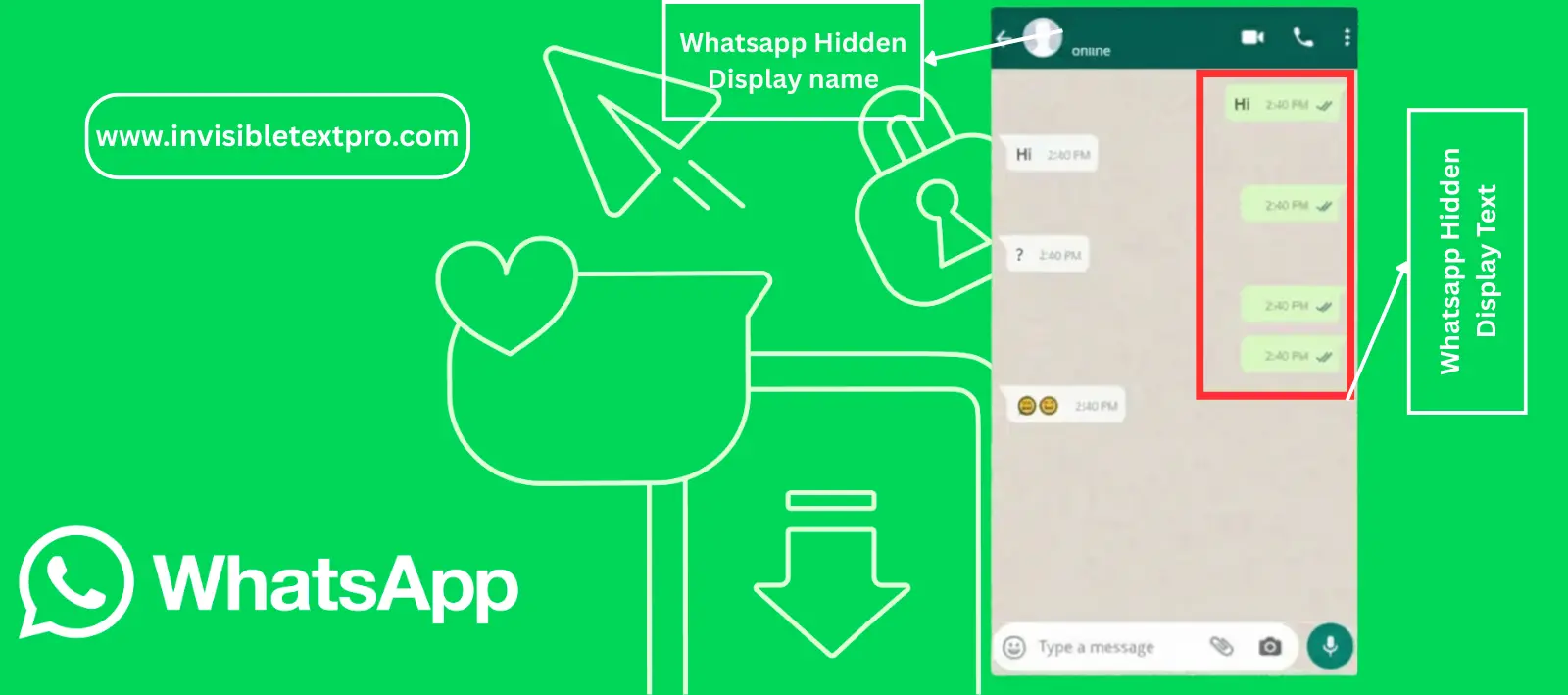
Step-by-Step Guide: How to Send Blank WhatsApp Messages
iPhone/iOS Process
- Copy ㅤ from the tool above
- Open WhatsApp and select your target chat
- Tap message field and paste the invisible character
- Tap Send button – message appears as empty bubble
- For Status: Go to Status → Text → Paste → Share
Android Process
- Copy invisible character from tool
- Open WhatsApp and navigate to desired chat
- Long-press message field → Select “Paste”
- Tap Send – blank message delivered
- For Status: Status tab → Text → Paste → Post
WhatsApp Web/Desktop
- Copy character using tool above
- Open WhatsApp Web in browser
- Click message input box and paste (Ctrl+V or Cmd+V)
- Press Enter to send blank message
- Note: Desktop may filter some characters – use U+3164 first
WhatsApp Status and About Sections
Blank Status Creation:
- Go to Status → Text Status
- Paste invisible character in text field
- Choose background color (appears as blank colored status)
- Tap Share – contacts see empty status
About Section Formatting:
- Settings → Profile → About
- Paste U+3164 or U+00A0 for spacing
- Save changes – About appears minimal or blank
Need more character options? Generate blank text with our comprehensive Unicode generator
WhatsApp Compatibility Guide
|
WhatsApp Feature |
Best Character |
Success Rate |
Device Notes |
|---|---|---|---|
|
Chat Messages |
ㅤ (U+3164) |
95% |
Works on all devices |
|
Status Updates |
ㅤ (U+3164) |
90% |
iOS/Android reliable |
|
About Section |
ㅤ / ⠀ (U+2800) |
85% |
Some filtering occurs |
|
Group Messages |
ㅤ (U+3164) |
95% |
Same as individual chats |
|
WhatsApp Web |
ㅤ / ⠀ (U+2800) |
80% |
Desktop browsers vary |
|
Profile Name |
❌ Blocked |
0% |
WhatsApp requires visible names |
Technical Compatibility Notes
- Mobile apps support invisible characters better than web
- iPhone WhatsApp handles U+3164 most reliably
- Android versions may vary by manufacturer
- WhatsApp Web occasionally strips zero-width characters
- Group names and display names typically block invisible text
Creative Uses for Blank WhatsApp Messages
Fun and Social Applications
Pranks and Reactions:
- Send blank messages to confuse friends temporarily
- Create “silent” reactions in group conversations
- Response when you don’t want to ignore but have nothing to say
- Mystery element in group chats
Status and Profile Styling:
- Blank status for minimalist aesthetic
- Clean About section without visible text
- Spacing effects between profile information
- Professional-looking minimal presence
Practical Communication Uses
Subtle Messaging:
- Acknowledgment without specific words
- Placeholder messages for timing purposes
- Visual separators in long conversation threads
- Clean formatting for structured information sharing
Professional Applications:
- Business WhatsApp accounts with clean status
- Customer service minimal responses
- Event coordination with invisible dividers
- Group administration with subtle messaging
Advanced WhatsApp Invisible Text Techniques
Combining Characters for Enhanced Effects
Strategic Combinations:
- ㅤㅤㅤ (Multiple Hangul) for extended blank space
- ㅤㅤ (Hangul + LTR + Hangul) for complex spacing
- ⠀ ⠀ (Braille + Ideographic + Braille) for varied width
Message Threading Strategies
Conversation Flow:
- Use blank messages as conversation dividers
- Create pauses in rapid-fire group discussions
- Separate different topics invisibly
- Time-delayed responses with invisible acknowledgment
Status Update Creativity
Visual Appeal:
- Blank colored backgrounds for artistic effect
- Invisible text with background images
- Minimalist status stories
- Professional brand consistency across updates
Troubleshooting Blank WhatsApp Message Issues
Primary Troubleshooting Steps
If Character Doesn’t Work:
- Try different characters: U+3164 → U+2800 → U+3000 → U+00A0
- Copy via Notes app: Paste invisible character in Notes first, then copy to WhatsApp
- Switch devices: Try mobile app if web fails, or vice versa
- Clear app cache: Update WhatsApp to latest version
Advanced Problem Solving
Paste Disappears Issues:
- Remove extra spaces or formatting around invisible character
- Try different chat (individual vs group)
- Test on different WhatsApp account
- Wait a few minutes and retry
Character Shows as Box:
- Switch to U+2800 (Braille Pattern Blank)
- Try U+3000 (Ideographic Space) for visible spacing
- Update device system fonts
- Test on alternative device
Emergency Fallback Solutions
Nearly Invisible Alternatives:
- ·ㅤ (dot + invisible) for minimal visibility
- ㅤ· (invisible + dot) at message end
- -ㅤ (hyphen + invisible) for subtle presence
- ㅤ|ㅤ (invisible + line + invisible) for structured look
Still experiencing character issues? Use our character detection tool to verify if invisible characters are working correctly in your WhatsApp messages
WhatsApp Policy and Safety Guidelines
Platform Guidelines Compliance
What’s Allowed:
- Using Unicode characters for message formatting
- Creative spacing in status updates and About sections
- Invisible text for aesthetic and communication purposes
- Minimal responses using invisible characters
What to Avoid:
- Spamming blank messages repeatedly
- Using invisible text to harass or confuse maliciously
- Attempting to bypass WhatsApp’s community guidelines
- Creating misleading invisible content
Responsible Usage Practices
Best Practices:
- Use blank messages sparingly for maximum effect
- Don’t spam groups with excessive invisible messages
- Respect others’ preferences about communication style
- Maintain authentic communication when needed
Account Safety:
- WhatsApp doesn’t penalize Unicode character usage
- Invisible messages don’t affect account standing
- Profile name changes with invisible characters may be blocked
- Follow all standard WhatsApp community guidelines
Please Refer to Whatsapp Policy Guideline
Why People Use Blank WhatsApp Messages
Communication and Social Reasons
Personal Expression:
- Silent acknowledgment without specific words
- Mysterious aesthetic for profile and status
- Minimal response when full reply isn’t needed
- Creative conversation elements for close friends
Aesthetic and Design Purposes
Visual Appeal:
- Clean status updates with colored backgrounds only
- Professional minimalism for business accounts
- Organized message threading with invisible separators
- Brand consistency across social media platforms
Cultural and Trend Reasons
Social Media Culture:
- Following minimalist trends across platforms
- Participating in invisible text challenges
- Creating unique social media presence
- Experimenting with platform capabilities
Related Invisible Text Applications
Cross-Platform Compatibility
Other Social Media:
- Instagram: Same characters work for highlights and bio
- Facebook: Limited success in comments and posts
- Twitter: Reliable for display names and tweets
- Discord: Excellent Unicode support for usernames
- Learn how to send invisible Telegram messages with similar Unicode techniques
Professional Applications
Business Communication:
- Customer service minimal acknowledgments
- Event coordination with clean formatting
- Brand consistency across messaging platforms
- Professional status updates without clutter
Alternative Solutions
If Invisible Characters Don’t Work
Minimal Text Options:
- Single characters: “.”, “-“, “_”
- Emoji-only messages for expression
- Brief abbreviations: “k”, “👍”, “✓”
- Punctuation combinations: “…”, “—“
Creative Formatting Alternatives
Visual Communication:
- Emoji-only responses for emotion
- Voice messages for personal touch
- Image messages with text overlays
- GIF reactions for entertainment
Technical Implementation Notes
For Developers and Power Users
API Considerations:
- WhatsApp Business API supports Unicode characters
- Chatbot implementations can use invisible text strategically
- Automation tools should respect invisible character usage
- Integration with customer service platforms
Unicode Standards
Character Specifications:
- U+3164: Hangul Filler, designed for Korean text spacing
- U+2800: Braille Pattern Blank, universally supported
- U+3000: Ideographic Space, full-width spacing character
- U+200E: Left-to-Right Mark, directional formatting
Future of Invisible Text in WhatsApp
Platform Evolution
Expected Changes:
- Enhanced Unicode support in upcoming versions
- Improved cross-device character rendering consistency
- Possible policy updates regarding invisible text usage
- Integration with new WhatsApp features and tools
Staying Updated
Best Practices:
- Monitor WhatsApp update announcements
- Test invisible characters after major updates
- Keep backup character options available
- Follow WhatsApp community guidelines evolution
Final Thoughts
Blank WhatsApp messages provide a creative way to communicate minimally, create aesthetic appeal, and add mysterious elements to your messaging. Whether you’re using invisible text for silent acknowledgments, clean status updates, or playful conversation elements, the technique works reliably across all WhatsApp platforms.
The process is straightforward:
- Copy ㅤ (U+3164) from the tool above
- Paste in WhatsApp message, status, or About section
- Send/Share your invisible text content
- Use backup characters if primary option fails
- Apply troubleshooting steps for any issues
From casual users wanting to add mystery to their conversations to professionals maintaining clean, minimal messaging aesthetics, invisible characters offer versatile solutions within WhatsApp’s communication framework.
Ready to try? Use the copy tool above, follow the step-by-step instructions for your device, and start experimenting with blank WhatsApp messages that surprise friends and maintain your preferred communication style.
Frequently Asked Questions
Remember: Use invisible text responsibly for creative and aesthetic purposes while respecting WhatsApp’s community guidelines and others’ communication preferences.
