Blank Twitter Name — Copy & Paste Invisible Characters Generator for Your Profile
Create a clean and minimalist Twitter/X display name using our one-click Invisible Character Generator, featuring the trusted Unicode option U+3164 Hangul Filler, compatible with 90%+ of devices. Copy the invisible character, paste it into your Display Name settings, and watch your profile transform into a sleek, attention-grabbing blank.
Craft Your Blank Twitter Name for a Sleek Profile
I often experiment with my Twitter profile to make it look unique, and one of the simplest tricks I’ve found is using a Blank Name Twitter. This means replacing your visible display name or parts of your bio with invisible Unicode characters so that your profile looks clean, minimal, or mysterious.
Use the tool above to get ready-to-copy invisible characters for your Twitter profile, complete with step-by-step setup guide and compatibility notes for the best results.
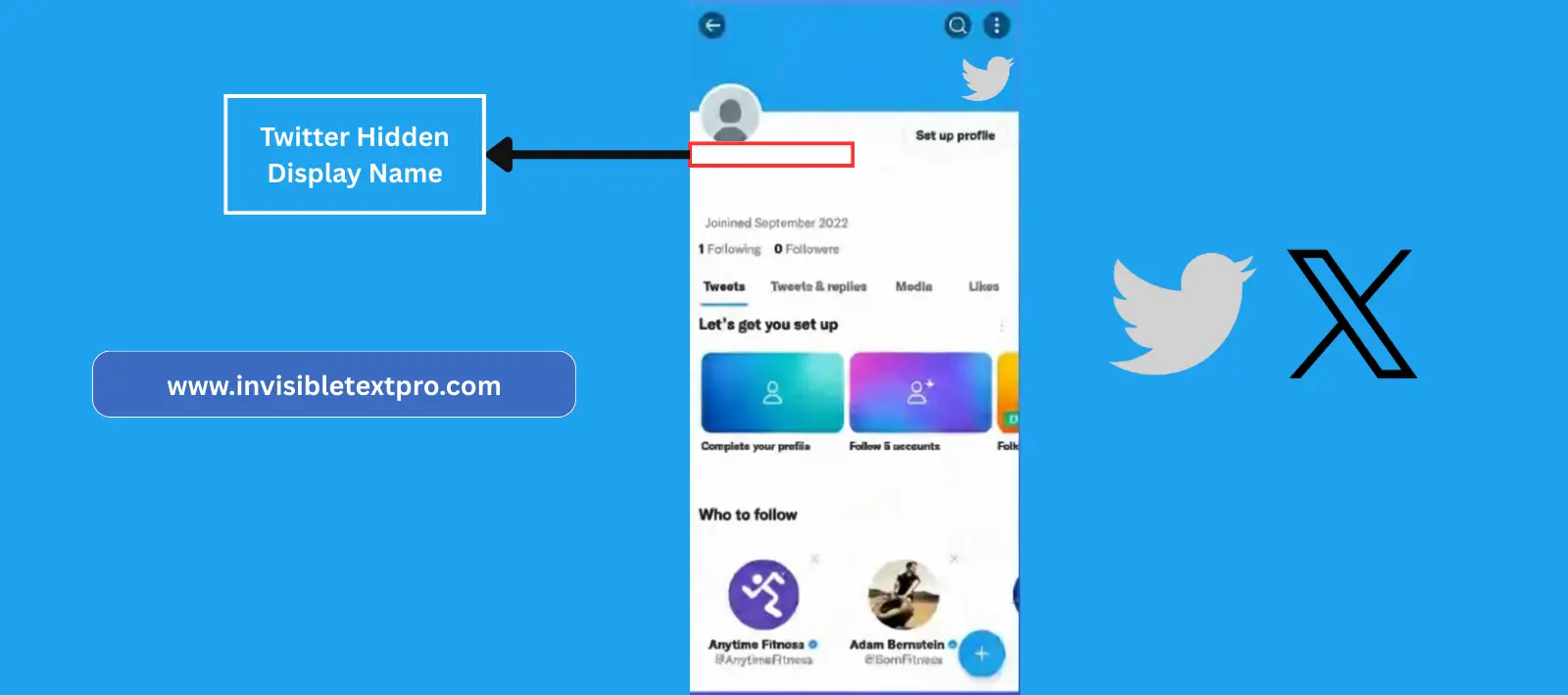
What Is a Blank Name on Twitter?
A blank Twitter name uses special invisible Unicode characters to make your display name appear completely empty. When you paste these characters in your profile, your name field looks blank while still being technically “filled” with valid characters that Twitter accepts.
This creates:
- Clean, minimalist profile appearance
- Mysterious or unique look that stands out
- Privacy-focused aesthetic with reduced visual clutter
- Interesting conversation starter for your followers
Important: You can only make your Display Name blank – Twitter doesn’t allow blank usernames (handles).
Blank Twitter Name for Minimalist Profiles
Create a Blank Twitter Name to achieve a clean, invisible Twitter name that enhances your profile’s minimalist aesthetic. Copy Unicode characters like U+3164 for a blank name on Twitter.
How to Use the Invisible Character Tool Above
Quick Copy Process
Click the Copy button from the tool above to get the most reliable invisible character. The tool automatically copies the best Unicode option (U+3164 Hangul Filler) that works on 90%+ devices and browsers.
Need more options? Create invisible text with our comprehensive generator for additional Unicode variations.”
Test Your Character
Use the preview box above to test your copied invisible character before applying it to Twitter. If it appears blank in the preview, it will work on Twitter.
Step-by-Step: How to Set a Blank Name on X Twitter
Here’s the exact process I follow for a blank display name:
For Desktop (Web Browser)
- Open Twitter and go to Profile → Edit Profile
- Click the Display Name field
- Clear existing text and paste the invisible character (ㅤ)
- Click Save to apply changes
- Check your profile – name appears completely blank
For Mobile App (iOS/Android)
- Open Twitter app and tap your profile picture
- Tap Edit Profile
- Tap the Name field and clear it
- Paste the invisible character from the tool
- Tap Save – your name becomes blank
If Twitter Rejects It
Try these fallback options in order:
- U+200B (Zero Width Space)
- U+2800 (Braille Blank)
- U+3164 + visible dot (·ㅤ) for nearly invisible look
Best Invisible Characters for Twitter (Compatibility Guide)
Not every invisible character works in all Twitter fields. Here’s what works best:
| Twitter Field | Best Character | Unicode | Success Rate | Notes |
|---|---|---|---|---|
| Display Name | (ㅤ) | U+3164 | 90%+ | Works on most devices |
| Bio Section | (⠀) | U+2800 | 85%+ | More stable for bio text |
| Tweets | ( ) | U+200B | 70%+ | Sometimes stripped by apps |
| Username (Handle) | Not supported | — | 0% | Twitter blocks blank handles |
Recommended: Hangul Filler (U+3164)
The ㅤ character is most reliable for blank Twitter names. It’s designed as a filler in Korean text, so most systems render it as empty space without filtering issues.
Backup Options
- U+200B (Zero Width Space): Good for tweets and bio
- U+2800 (Braille Blank): Alternative for bio sections
- Combined approach: Use ·ㅤ for nearly invisible but accepted names
Why People Use a Blank Twitter Name
From what I’ve seen, users choose a blank name on Twitter for several reasons:
Aesthetic & Style
- Minimalist look: Clean profile without visual clutter
- Unique appearance: Stand out from typical text-heavy profiles
- Mystery factor: Create intrigue and conversation starters
- Brand consistency: Match minimalist brand aesthetics
Privacy & Personal Reasons
- Reduced attention: Less likely to be searched by name
- Privacy vibes: Keep real identity more private
- Fun experiments: Test how followers react to changes
- Meme culture: Participate in blank name trends
⚠️ Use Responsibly: Don’t misuse blank names for impersonation, spam, or to evade Twitter policies.
Creative Uses for Invisible Characters
Beyond just blank names, you can use invisible characters creatively:
Use a Blank Twitter Name to craft invisible usernames for unique profile designs or blank Twitter posts that surprise followers with creative spacing
Bio Formatting
- Create invisible line breaks in your bio
- Add spacing between bio elements
- Format text with invisible separators
Tweet Styling
- Send apparently empty tweets (with invisible content)
- Create spacing effects in tweet threads
- Format lists with invisible bullets
Profile Design
- Combine with symbols for artistic effects
- Create nearly blank names with minimal visible elements
- Match your profile theme with clean aesthetics
For Instagram users wanting similar aesthetic, create blank Instagram highlights to maintain consistent minimalist branding across platforms
Troubleshooting Common Problems
Twitter Won’t Accept the Character. Our Blank Twitter Name tool ensures a blank name on Twitter works across devices, but if rejected, try U+2800 (Braille Blank) as a fallback.
Step 1 – Try Different Device Switch between desktop browser and mobile app. Sometimes one accepts what the other rejects.
Step 2 – Remove Extra Content
Make sure you’re pasting only the invisible character with no extra spaces or line breaks.
Step 3 – Use Fallback Characters If U+3164 fails, try these in order:
- U+200B (Zero Width Space)
- U+2800 (Braille Blank)
- U+3164 + small visible symbol
Step 4 – Clear Browser Cache Sometimes cached data interferes. Clear browser cache and try again
Character Shows as Box or Symbol
If you see a small box instead of blank space:
- Try U+2800 (Braille Blank) instead
- Test on different device/browser
- Use the tool above to get properly formatted character
Name Reverts to Previous
This can happen if:
- Twitter’s spam filters activate
- Character gets flagged as suspicious
- Browser has compatibility issues
Solution: Wait 24 hours and try again with a backup character.
Safety and Twitter Guidelines
What’s Allowed
Using invisible characters for blank names is a Unicode formatting trick, not a violation of Twitter’s terms. It’s similar to using special fonts or symbols.
What to Avoid
- Don’t impersonate verified accounts or celebrities
- Don’t use blank names to evade blocks or reports
- Don’t spam or harass with anonymous-looking profiles
- Follow all standard Twitter community guidelines
If Issues Occur
If Twitter flags your profile or reverts changes:
- Switch back to a normal visible name
- Wait 24-48 hours before trying again
- Contact Twitter support if needed
Advanced Tips for Twitter Blank Names
Combine with Symbols
Create nearly invisible names by combining:
- ·ㅤ (dot + invisible)
- ㅤ· (invisible + dot)
- ㅤ|ㅤ (invisible + line + invisible)
Bio Integration
Use invisible characters to:
- Create custom spacing in your bio
- Separate bio sections invisibly
- Format contact information cleanly
Consistency Across Platforms
If you use blank names on multiple social platforms:
- Instagram: U+3164 works well
- TikTok: U+2800 as backup
- Discord: U+3164 most reliable
For other social media platforms, try an invisible TikTok name to maintain the same clean aesthetic across your social media presence.
Final Thoughts
In my testing, the most reliable invisible character for blank name Twitter is ㅤ (U+3164). Copy it from the tool above, paste it into your display name field, and watch your Twitter profile become clean and minimal.
Whether you want a minimalist design, unique profile look, or just a fun experiment, a blank name is a simple trick that makes your Twitter X account stand out instantly while maintaining a professional, clean appearance.
The process is straightforward:
- Copy the invisible character from the tool above
- Paste it into your Twitter Display Name field
- Save changes and enjoy your blank Twitter name
If one character doesn’t work, try the backup options and follow the troubleshooting steps above.
