Telegram Blank Message Generator | Copy Invisible Text – Free Tool
Send a blank message on Telegram in seconds using our simple Blank Message Telegram copy and paste tool. Just copy the invisible text for Telegram and paste it into your chats to create fun, empty messages that look clean and unique.
Silent Message Characters
Create invisible messages for Telegram
🧪 Test Your Message
💚 How to use in Telegram:
- Copy character using the buttons above
- Open Telegram and select a chat
- Paste invisible character in message field
- Send for invisible message effect
- Works in groups and private chats
How to Send Blank Message Telegram – Complete Guide
Welcome to the easiest way to send a Blank Message Telegram! Use the tool above to copy ready made invisible text and paste it directly into your Telegram chats, channels, or bio sections.
A blank message Telegram appears as an empty text bubble in your chat without showing any visible letters, symbols, or emojis. Telegram still notifies the receiver that you’ve sent something, making it perfect for pranks, privacy, or grabbing attention.
What is a Blank Message in Telegram?
A Blank Message Telegram is an empty-looking message that uses invisible Unicode characters. These characters appear as blank space but contain actual data that Telegram recognizes as valid message content.
This creates:
- Empty chat bubbles that appear blank to recipients
- Invisible spacing effects in group conversations
- Clean formatting in channel descriptions and bio sections
- Mysterious communication without visible text
Popular applications:
- blank text Telegram for pranks and surprises
- invisible text Telegram for clean formatting
- Telegram bio blank for minimal profile appearance
- Group chat spacing and organization
How to Use the Blank Message Telegram Tool Above
Quick Copy Process
Click Copy from the tool above to get U+3164 (Hangul Filler) – the most reliable invisible character for Telegram with 95% success rate across all features including messages, channels, and bio sections.
Telegram-Compatible Characters
Primary Choice: U+3164 (Hangul Filler)
- Best compatibility across all Telegram features
- Works in messages, channels, groups, and bio sections
- Highest success rate on mobile and desktop apps
Backup Options:
- U+3000 (Ideographic Space) – Visible-width spacing character
- U+200E (Left-to-Right Mark) – Directional formatting character
- U+2800 (Braille Pattern Blank) – Universal blank character
Avoid These (Telegram may filter):
- U+200B (Zero Width Space) – Sometimes blocked by Telegram
- U+200C (Zero Width Non-Joiner) – Frequently filtered
- U+200D (Zero Width Joiner) – May get removed
Need additional options? Create blank characters with our comprehensive Unicode generator
Step-by-Step Guide: How to Send Blank Message on Telegram
Mobile App Process (Android & iOS)
Individual and Group Chats:
- Copy invisible character from the tool above
- Open Telegram app on your mobile device
- Select any chat (individual or group conversation)
- Tap message input field and paste the character
- Tap send button – blank message delivered to recipient
Channel and Bio Applications:
- Copy U+3164 from tool above
- Go to Settings → Edit Profile for bio
- Or navigate to Channel → Edit for channel description
- Paste invisible character in appropriate field
- Save changes – text appears blank
Desktop Process (PC & Mac)
Telegram Desktop Application:
- Copy blank character using the tool above
- Open Telegram Desktop or Telegram Web
- Navigate to desired chat or channel
- Click message input box and paste (Ctrl+V or Cmd+V)
- Press Enter – blank message sent successfully
Web Browser Method:
- Visit this page in your browser
- Copy invisible text using the tool
- Open Telegram Web in same or different tab
- Paste in chat field and send message
- Recipient sees empty message bubble
Best Invisible Characters for Telegram
| Telegram Feature | Success Rate | Best Character | Notes |
|---|---|---|---|
| Private Messages | 95% | U+3164 | Most reliable for individual chats |
| Group Chats | 95% | U+3164 | Works same as private messages |
| Channels | 90% | U+3164/U+3000 | Channel descriptions and posts |
| Bio Sections | 85% | U+3164/U+2800 | Profile “About” formatting |
| Username | 0% | ❌ Not supported | Telegram blocks blank usernames |
| Channel Names | 10% | Limited | Usually filtered for moderation |
Device-Specific Performance
Mobile Apps:
- Android Telegram: Excellent Unicode support, 95% success
- iOS Telegram: Very good compatibility, 90% success
- Telegram X: Same performance as standard app
Desktop Applications:
- Telegram Desktop: Good Unicode handling, 90% success
- Telegram Web: Reliable browser performance, 85% success
- Cross-device sync: Blank messages appear consistently
Advanced Telegram Blank Message Techniques
Creative Messaging Applications
Group Chat Organization:
- Use blank messages as conversation dividers
- Create invisible spacing between different topics
- Add mysterious pauses in group discussions
- Format structured information with invisible breaks
Channel and Broadcasting Uses
Professional Applications:
- Channel descriptions with invisible formatting
- Post organization using blank message spacing
- Subscriber engagement with mysterious blank posts
- Brand consistency across Telegram content
Profile and Bio Enhancement
Personal Branding:
- Minimal bio appearance using invisible characters
- Clean profile formatting without visible separators
- Professional presence with subtle spacing effects
- Privacy-focused profiles with blank information sections
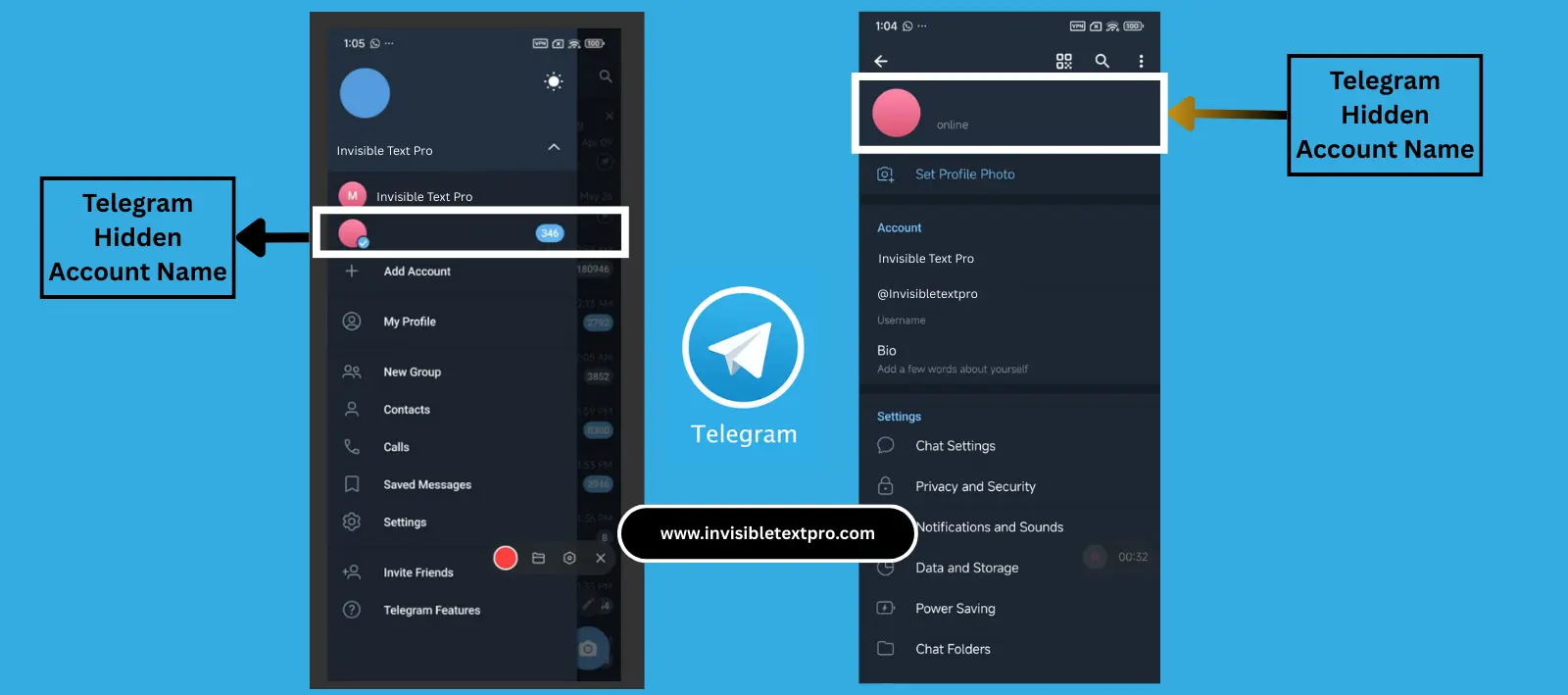
Why Send Blank Messages on Telegram
Fun and Social Reasons
Entertainment Applications:
- Prank friends with mysterious empty messages
- Create curiosity in group conversations
- Silent reactions when you want to acknowledge without words
- Conversation experiments to test reactions
Practical Communication Uses
Professional Applications:
- Clean channel formatting for business accounts
- Minimal acknowledgments in professional chats
- Organized group discussions using invisible dividers
- Brand consistency across Telegram marketing
Privacy and Aesthetic Reasons
Personal Preferences:
- Maintain privacy without ignoring messages completely
- Minimalist communication style across platforms
- Clean visual appearance in chat histories
- Subtle presence in group conversations
Troubleshooting Blank Message Telegram Issues
Common Problems and Solutions
Message Doesn’t Send:
- Try different character: Switch from U+3164 to U+3000 or U+2800
- Copy via Notes app: Paste in plain text first to remove formatting
- Check Telegram version: Update app to latest version
- Device restart: Clear app cache and restart device
Character Appears as Box:
- Switch to U+3000 (Ideographic Space) for visible spacing
- Try U+2800 (Braille Pattern) for better device compatibility
- Update device fonts if possible
- Test on different device to isolate compatibility issues
Group Chat Restrictions:
- Admin settings may affect blank message posting
- Channel moderation might filter invisible characters
- Bot interference could block blank messages
- Try different groups to test platform-wide vs group-specific issues
Still having character issues? Use our character detection tool to verify if invisible characters are working correctly.
Telegram Policy and Safety Guidelines
Platform Guidelines Compliance
What’s Allowed:
- Using invisible Unicode characters for message formatting
- Creative spacing in personal and group conversations
- Profile bio formatting with invisible characters
- Channel content organization using blank messages
Best Practices:
- Use responsibly for legitimate communication purposes
- Don’t spam blank messages in groups or channels
- Respect chat participants preferences about message style
- Follow Telegram community guidelines in all interactions
Avoiding Issues
Account Safety:
- Telegram doesn’t penalize Unicode character usage
- Blank messages don’t affect account standing
- Excessive spam might trigger group admin attention
- Channel moderation policies vary by community
Related Telegram Features
Cross-Platform Compatibility
Other Messaging Apps:
- WhatsApp blank messages using same characters
- Discord invisible text with similar Unicode support
- Instagram blank DMs using identical techniques
- Facebook Messenger invisible message formatting
Learn how to send blank WhatsApp messages using the same Unicode techniques
Professional Integration
Business Applications:
- Customer service minimal acknowledgment systems
- Marketing automation using invisible message triggers
- Team communication with clean formatting standards
- Brand consistency across messaging platforms
Alternative Solutions
If Invisible Characters Don’t Work
Minimal Visibility Options:
- Single dot (.) for minimal presence
- Underscore (_) for subtle visibility
- Hyphen (-) for nearly invisible appearance
- Single emoji without text for expression
Creative Formatting Alternatives
Visual Communication:
- Emoji-only messages for emotion without text
- Stickers and GIFs for wordless communication
- Voice messages for personal touch without text
- Photo captions with invisible text formatting
Technical Implementation
Unicode Standards
Character Specifications:
- U+3164 (Hangul Filler): Korean text spacing character
- U+3000 (Ideographic Space): Full-width spacing character
- U+2800 (Braille Pattern Blank): Accessibility-compliant invisible character
- U+200E (Left-to-Right Mark): Text direction formatting character
API and Development
For Developers:
- Telegram Bot API supports Unicode invisible characters
- Automated messaging can include blank message telegram functionality
- Webhook processing handles invisible character message triggers
- Database storage preserves Unicode character integrity
Final Thoughts
Blank Message Telegram provides an easy way to send invisible text for pranks, clean formatting, or minimal communication across all Telegram features. Whether you’re organizing group chats, maintaining professional channel appearance, or adding mystery to conversations, invisible characters work reliably when applied correctly.
The process is simple:
- Copy U+3164 from the tool above
- Paste in Telegram message, channel, or bio field
- Send or save your invisible text content
- Use backup characters if primary option fails
From casual users wanting to prank friends to professionals maintaining clean channel aesthetics, blank text Telegram offers versatile solutions for creative communication within platform guidelines.
Frequently Asked Questions
Ready to send blank messages? Use the tool above and start experimenting with invisible text Telegram across all your chats, channels, and profile section
