Blank Chat Copy – Send Invisible & Empty Messages Anywhere
Send a blank chat message on WhatsApp, Instagram, Snapchat, Facebook, or Twitch with our easy Blank Chat Copy tool. Instantly generate and paste invisible chat text to surprise friends, create empty messages, or keep your conversations stylish and unique.
Universal Chat Characters
Universal characters for any chat platform
🧪 Test Your Message
💚 How to use in Chat:
- Copy universal character above
- Open any messaging or chat application
- Paste character where you want invisible text
- Send or save based on the platform
- Compatible with most chat applications
👉 Copy & Send Your Blank Chat Now!
Master Blank Chat: Send Invisible Messages with Easy Copy & Paste
Ever wanted to surprise your friends by sending an empty chat message? With our Blank Chat Copy tool, you can easily generate an invisible character and send it across WhatsApp, Instagram, Snapchat, Discord, Facebook Messenger, Twitch, or even SMS.
This tool lets you copy special Unicode blank characters like (U+3000), (U+3164), and (U+200E) that appear as a message but look completely blank. Just hit Copy, paste it in your chat, and watch your friends get confused!
What is a Blank Chat Message? Understanding Invisible Chat
A blank message uses invisible Unicode characters instead of regular text. These characters don’t display visually but messaging apps accept them as legitimate message content. When you send them, recipients see what appears to be an empty message bubble that’s technically filled with valid Unicode data.
This technique works for:
- Individual and group chat messages across platforms
- Status updates and profile sections
- Creating spacing effects in longer messages
- Silent acknowledgments without visible text
- Mysterious or minimalist communication
Common applications:
- Blank chat messages for pranks and surprises
- Invisible text in profile names and bios
- Clean formatting without visible punctuation
- Creative spacing in social media content
How to Use the Blank Chat Copy Tool for Empty Messages?
Quick Copy Process
Click Blank chat Copy from the tool above to get ㅤ (U+3164 Hangul Filler) – the most reliable invisible character with 90% success rate across messaging platforms including WhatsApp, Discord, Instagram, and Facebook Messenger.
Multiple Character For Blank Chat Options
Primary Choice: ㅤ (U+3164)
- Hangul Filler – Best cross-platform compatibility
- Works in messages, status updates, and profile sections
- Highest success rate across mobile and desktop apps
Backup Characters:
- ⠀ (U+2800) – Braille Pattern Blank (reliable fallback)
- ** (U+3000)** – Ideographic Space (visible-width spacing)
- (U+200E) – Left-to-Right Mark (directional formatting)
- ** (U+00A0)** – No-Break Space (prevents line wrapping)
Characters to Avoid:
- (U+200B) – Zero Width Space (often filtered by apps)
- (U+200C) – Zero Width Non-Joiner (frequently blocked)
Need more character options? Generate invisible text with our comprehensive Unicode generator
Blank Chat Compatibility Across Messaging Platforms
|
Platform 225_69c39b-37> |
Success Rate 225_c849dc-1a> |
Best Character 225_11d0f2-31> |
Notes 225_56c76a-72> |
|---|---|---|---|
|
|
95% 225_5a6eb4-64> |
(U+3164) 225_edeaab-f1> |
Works for messages, status, About 225_7ea649-03> |
|
Discord 225_8265f3-10> |
90% 225_60f4fc-b1> |
(U+2800) 225_1e3ab2-25> |
Messages work, usernames limited 225_da6154-51> |
|
|
85% 225_a4af89-bf> |
(U+3164) 225_a9e9a0-67> |
DMs, comments, bio formatting 225_05505e-1e> |
|
Facebook Messenger 225_beb0c3-89> |
80% 225_889bd8-0c> |
(U+3000) 225_4ddc6c-30> |
Messages and some profile sections 225_09e64f-03> |
|
Twitch Chat 225_7533a8-2b> |
75% 225_57151e-6b> |
(U+3164) 225_5ab097-c6> |
May trigger automod on some channels 225_1e84fe-73> |
|
Snapchat 225_f8a13c-e2> |
70% 225_e40b16-50> |
(U+2800) 225_c61c42-52> |
Chat messages, limited story text 225_2890e1-50> |
|
SMS/iMessage 225_a5e56c-0f> |
85% 225_b6729c-f2> |
(U+3164) 225_b4cf5c-20> |
Device compatibility varies 225_10a6fe-29> |
|
*Telegram 225_225477-1b> |
90% 225_17f2c7-bc> |
(U+3164) 225_9df0c0-e5> |
Excellent Unicode support 225_d331eb-f0> |
*For more messaging options, learn how to send blank Telegram messages with platform-specific techniques.
Platform-Specific Performance Notes
WhatsApp Applications:
- Chat messages: Invisible characters work reliably
- Status updates: Blank status with colored backgrounds
- About section: Clean minimal profile appearance
- Group names: Usually blocked by WhatsApp policies
For detailed WhatsApp instructions, check our complete guide on invisible WhatsApp messages with troubleshooting tips.
Discord Compatibility:
- Text messages: Invisible characters accepted
- Usernames: Limited invisible character support
- Server names: Typically blocked for moderation
- Role names: Some invisible formatting allowed
Step-by-Step Guide to Sending Blank Chat Messages:
WhatsApp Blank Message Process
Mobile App (iOS/Android):
- Copy ㅤ from the tool above
- Open WhatsApp and navigate to desired chat
- Tap message field and paste invisible character
- Tap Send – message appears as empty bubble
- For Status: Go to Status → Text → Paste → Share
WhatsApp Web/Desktop:
- Copy invisible character from tool
- Open WhatsApp Web in browser
- Click message input and paste (Ctrl+V or Cmd+V)
- Press Enter to send blank message
Discord Blank Chat Method
Desktop Application:
- Copy ㅤ (U+3164) from tool above
- Open Discord and select channel
- Click message box and paste invisible character
- Press Enter – blank message sent to channel
Mobile Discord App:
- Copy invisible character using tool
- Open Discord mobile app
- Tap message field and paste
- Tap send button – blank message delivered
Instagram Direct Message Process
Creating Blank Instagram DMs:
- Copy invisible character from tool
- Open Instagram and go to Direct Messages
- Select conversation or start new chat
- Paste in message field and send
- Recipient sees empty message bubble
General Cross-Platform Steps
Universal Process:
- Use the copy tool above to get invisible character
- Open your messaging app (any platform)
- Navigate to chat or message composition
- Paste invisible character in text field
- Send message – appears blank to recipients
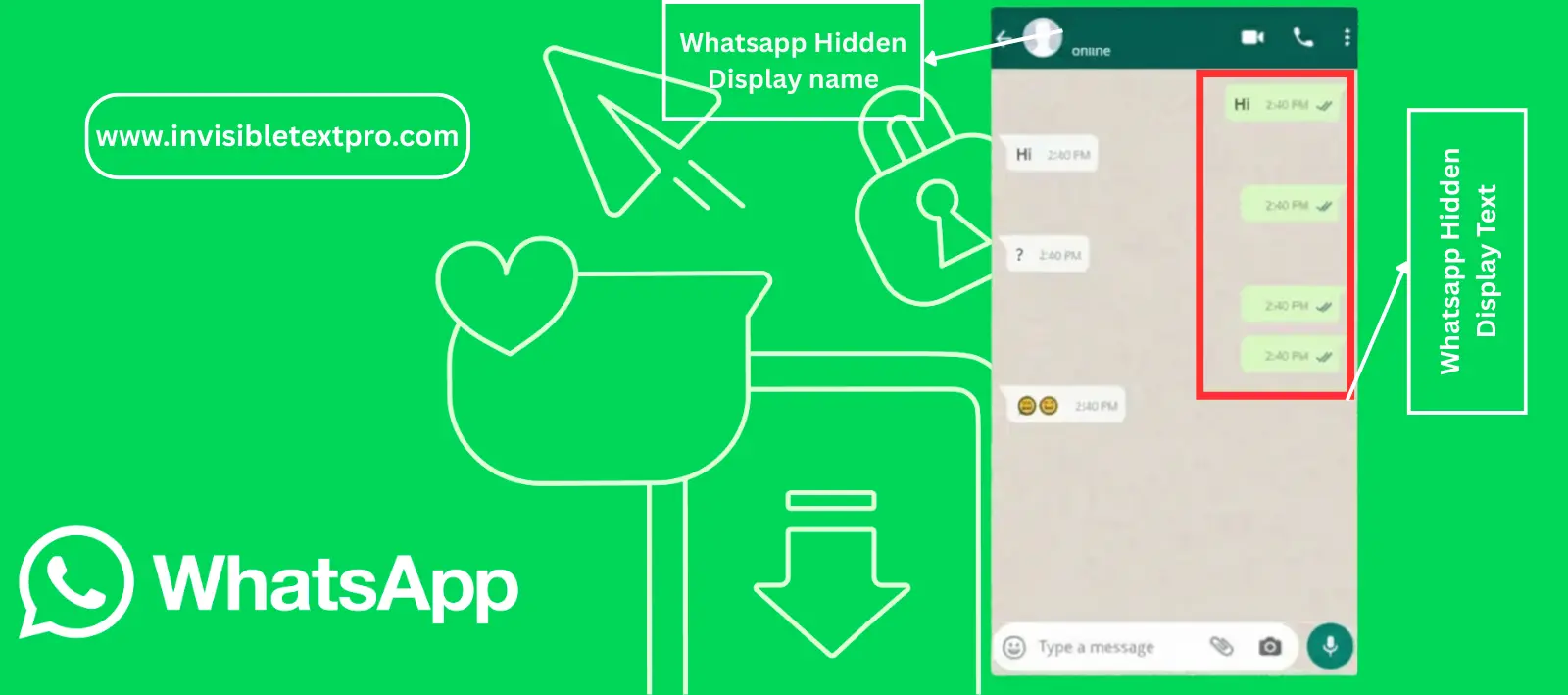
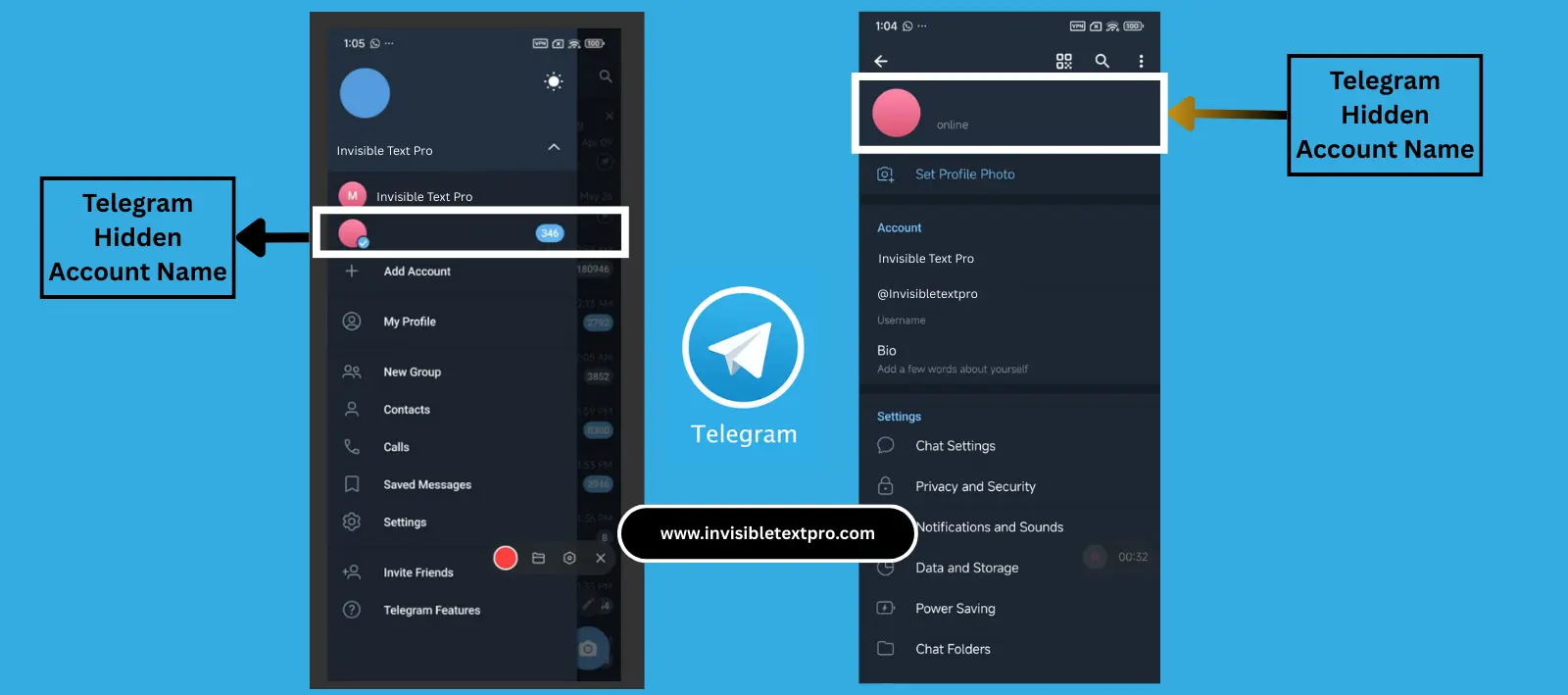
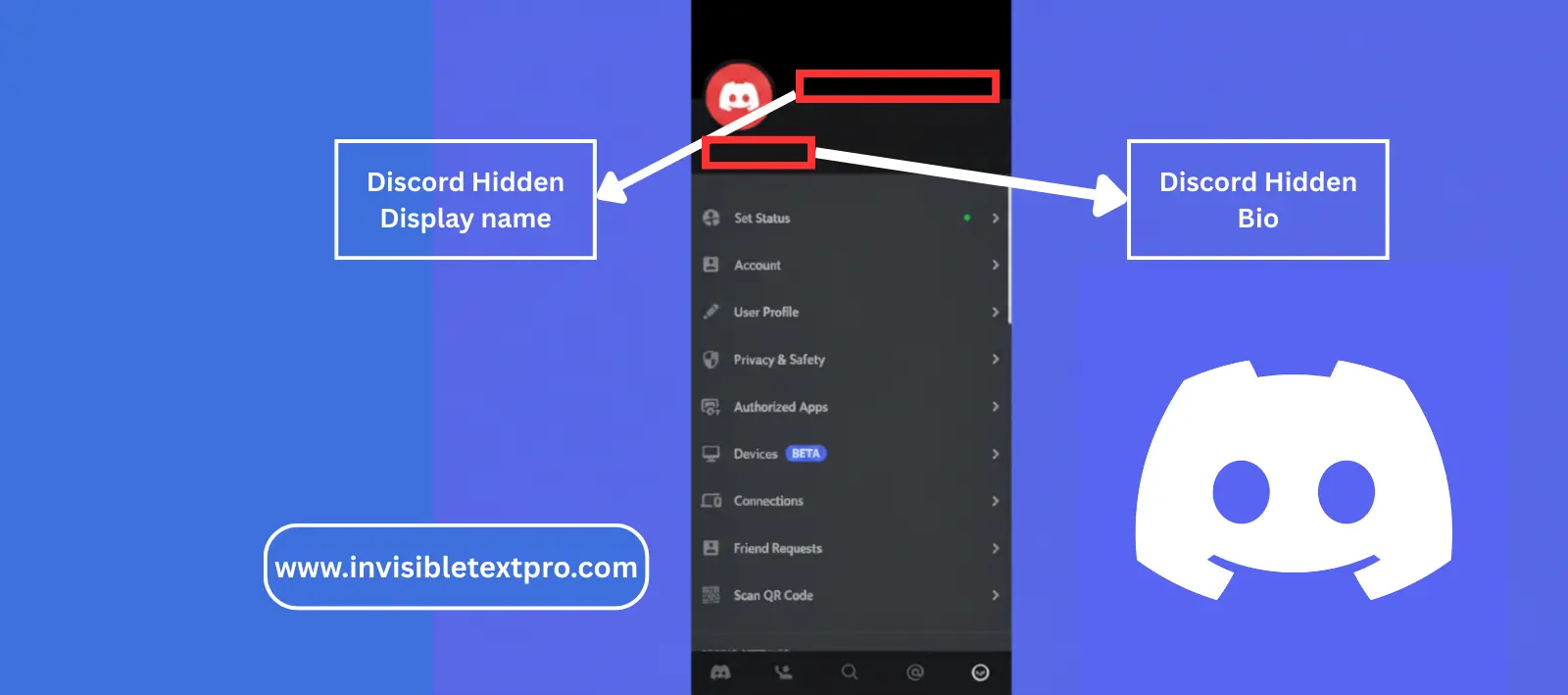
Advanced Blank Chat Techniques for Creative Messaging
Creative Formatting Applications
Message Threading:
- Use blank messages as conversation dividers
- Create spacing effects in group discussions
- Separate different topics invisibly
- Add mysterious pauses in conversations
Profile and Status Enhancement:
- Blank status updates with background colors only
- Clean bio formatting without visible separators
- Invisible spacing between profile information
- Professional minimal appearance across platforms
Strategic Communication Uses
Subtle Messaging:
- Silent acknowledgments without specific words
- Placeholder responses when you need time to think
- Conversation starters that create curiosity
- Group chat presence without interrupting flow
Social Media Applications:
- Instagram story spacing with invisible text
- Twitter thread formatting using invisible dividers
- Facebook post organization with clean breaks
- TikTok caption enhancement with invisible spacing
Troubleshooting Blank Message Issues
Primary Problem-Solving Steps
If Invisible Character Doesn’t Work:
- Try different characters: ㅤ → ⠀ → → → (space)
- Copy via Notes app: Paste in plain text first, removes formatting
- Switch platforms: Try mobile app if web fails, or vice versa
- Update messaging app: Clear cache or reinstall for latest compatibility
Platform-Specific Solutions
WhatsApp Issues:
- Message doesn’t send: Try U+2800 instead of U+3164
- Character appears as box: Switch to U+3000 for visible spacing
- Status update fails: Use U+00A0 for status text compatibility
- Group restrictions: Individual chats more accepting than groups
Discord Problems:
- Message gets filtered: Avoid U+200B, use U+3164 or U+2800
- Channel restrictions: Some servers block invisible messages
- Username limitations: Discord restricts blank display names
- Automod interference: Blank messages may trigger bot moderation
Emergency Backup Solutions
Nearly Invisible Alternatives:
- ·ㅤ (dot + invisible) – minimal visibility, high success
- ㅤ· (invisible + dot) – clean end appearance
- -ㅤ (hyphen + invisible) – subtle presence indicator
- _ (single underscore) – minimal visible character
Use Cases and Creative Applications
Fun and Social Uses
Entertainment Applications:
- Prank friends with mysterious empty messages
- Create suspense in group conversations
- Silent reactions when you don’t want to interrupt
- Conversation experiments to see reactions
Professional Communication
Business Applications:
- Clean status updates for professional accounts
- Minimal acknowledgments in client communications
- Organized message threading in team chats
- Brand consistency across messaging platforms
Content Creation and Social Media
Creative Applications:
- Instagram story enhancement with invisible spacing
- Twitter thread organization using blank tweets
- YouTube comment formatting with invisible dividers
- TikTok caption optimization with clean spacing
Technical and Development Uses
Advanced Applications:
- API testing with invisible character inputs
- Chat bot development using blank responses
- User interface testing with invisible text fields
- Database field testing with Unicode characters
Platform Guidelines and Safety
Responsible Usage Guidelines
Best Practices:
- Use sparingly for maximum impact and respect
- Don’t spam blank messages repeatedly
- Respect community standards on all platforms
- Avoid harassment using invisible text deceptively
Platform Policy Compliance
What’s Generally Allowed:
- Using Unicode characters for creative message formatting
- Blank messages for legitimate communication purposes
- Profile formatting with invisible spacing characters
- Status updates using invisible text aesthetically
What Could Cause Issues:
- Excessive blank message spam in groups or channels
- Bypassing content filters using invisible characters
- Impersonation attempts with invisible profile names
- Harassment campaigns using deceptive blank messages
Account Safety Considerations
Protecting Your Accounts:
- Follow platform community guidelines in all messaging
- Don’t use blank messages to evade blocks or restrictions
- Respect others’ communication preferences about message style
- Monitor platform updates that might affect invisible character usage
Alternative Solutions and Workarounds
If Invisible Characters Don’t Work
Minimal Visibility Options:
- Single characters: Use “.”, “-“, “_” for minimal presence
- Emoji only: Send single emoji without text
- Brief responses: “k”, “👍”, “✓” for acknowledgment
- Creative punctuation: “…”, “—“, “***” for style
Cross-Platform Consistency
Universal Approaches:
- Test characters across platforms before committing to one
- Maintain backup options for different messaging apps
- Document what works for your specific use cases
- Update regularly as platforms change filtering rules
Technical Implementation Details
Unicode Character Specifications
Character Technical Details:
- U+3164 (Hangul Filler): Korean text spacing character, universally supported
- U+2800 (Braille Pattern Blank): Accessibility-compliant invisible character
- U+3000 (Ideographic Space): Full-width spacing for Asian text systems
- U+200E (Left-to-Right Mark): Directional formatting character
Developer and API Considerations
For Advanced Users:
- Messaging APIs generally support Unicode invisible characters
- Webhook implementations can process blank message triggers
- Bot development can utilize invisible characters for formatting
- Database storage handles Unicode characters without issues
Future of Blank Messages
Platform Evolution Trends
Expected Changes:
- Enhanced Unicode support across messaging platforms
- Improved filtering systems may affect character compatibility
- Policy updates regarding invisible character usage
- Cross-platform standardization of Unicode handling
Staying Updated
Best Practices:
- Monitor platform announcements for policy changes
- Test characters regularly after app updates
- Maintain multiple backup options for continued functionality
- Follow community discussions about invisible text compatibility
Related Tools and Applications
Cross-Platform Invisible Text
Similar Applications:
- Instagram blank highlights using same characters
- Twitter invisible display names with Unicode formatting
- YouTube blank comments for content interaction
- Facebook invisible profile formatting where allowed
Professional Tools Integration
Business Applications:
- Customer service minimal acknowledgment systems
- Marketing automation with invisible character triggers
- Social media management using invisible formatting
- Brand consistency across multiple messaging platforms
Final Thoughts
Blank messages provide creative and practical solutions for communication across messaging platforms. Whether you’re using invisible characters for fun pranks with friends, professional minimal communication, or creative content formatting, the technique works reliably when applied correctly.
The successful approach involves:
- Copy ㅤ (U+3164) from the tool above as your primary option
- Test immediately on your target platform to ensure compatibility
- Use backup characters (U+2800, U+3000) if primary fails
- Apply platform-specific techniques for optimal results
- Follow troubleshooting steps systematically for any issues
From casual users wanting to add mystery to conversations to content creators maintaining clean aesthetic formatting, invisible characters offer versatile communication solutions within platform guidelines.
Ready to send your first blank message? Use the copy tool above, select your messaging platform, and start experimenting with invisible text that surprises recipients while maintaining authentic, respectful communication.
Frequently Asked Questions
Remember: Use blank messages responsibly for creative, aesthetic, and legitimate communication purposes while respecting platform guidelines and others’ communication preferences.
