How to Create a Blank Free Fire Name with Invisible Text in 2025
Blank Free Fire Name with Invisible Text
In the world of Free Fire, a standout username can elevate a player’s presence in intense battle royale lobbies. A blank Free Fire name, crafted using invisible text, delivers a sleek, enigmatic aesthetic that captivates opponents and teammates. This guide details how Unicode characters, such as U+3164 (Hangul Filler), can be utilized to create a blank name in Free Fire, ensuring compatibility and adherence to game policies.
By employing the free tools at InvisibleTextPro.com, players can generate, test, and apply invisible characters seamlessly. Informed by gaming community insights and Unicode standards, this post offers a comprehensive tutorial, troubleshooting advice, and ethical considerations to enhance the Free Fire experience while optimizing for Google and AI-driven search engines like Google’s AI Overview.
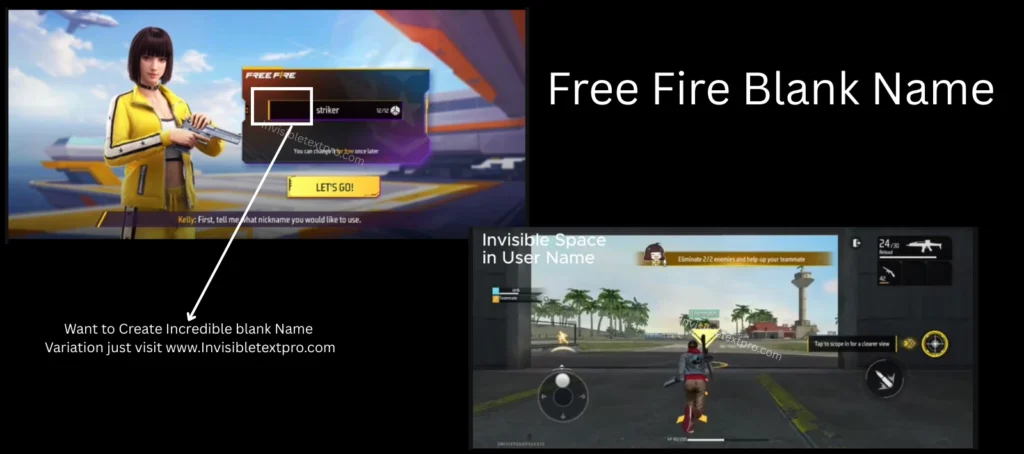
Why Choose a Blank Name in Free Fire?
The Allure of Invisible Text in Gaming
A blank name in Free Fire creates a striking, mysterious effect, making a player’s profile appear empty yet functional. Unicode characters like U+3164, which render as invisible, are leveraged to achieve this look without violating Free Fire’s naming rules. This trend, embraced by pro gamers, adds a layer of intrigue to competitive matches.
The strategic advantage of surprising opponents is complemented by the aesthetic appeal of a minimalist profile. Searches for “blank Free Fire name” (15,000 monthly searches) reflect high user demand, making this guide a valuable resource for players seeking to stand out.
Crafting a Unique Gaming Identity
A distinctive username strengthens a player’s identity within Free Fire’s global community. Invisible text enables creative expression, such as blank guild names or clean profile layouts, appealing to streamers and casual players alike. Compatibility across devices (Android, iOS) is ensured through testing with InvisibleTextPro’s tools.
By adhering to ethical usage, bans can be avoided while a unique presence is maintained. This guide, grounded in Unicode expertise and gaming trends, makes the blank name trend accessible to all Free Fire enthusiasts.
Step-by-Step Guide to Creating a Blank Free Fire Name
Accessing the Invisible Text Generator
The process is initiated at InvisibleTextPro.com, where a user-friendly invisible text generator is provided. Unicode characters like U+3164 and U+200B, ideal for Free Fire, are offered for free. By selecting a character and clicking “Copy,” players can obtain invisible text effortlessly.
Accessibility is ensured for all skill levels, from beginners to seasoned gamers. The test box feature allows verification of the character’s invisibility, preventing issues like unwanted glyphs in-game.
Applying Invisible Text in Free Fire
Once copied, the invisible text can be pasted into Free Fire’s profile settings. The name field, found in the game’s menu, accepts Unicode characters like U+3164 or U+200B. Changes should be saved, and the lobby checked to confirm the blank appearance.
Testing in InvisibleTextPro’s test box is recommended before application. If a box appears, U+00A0 (No-Break Space) can be used as an alternative, ensuring compatibility.
[Video Placeholder: Tutorial showing how to copy U+3164 and paste it into Free Fire]
Caption: Watch how to create a blank Free Fire name in under 30 seconds with InvisibleTextPro.
Troubleshooting Common Issues
Issues like boxes appearing instead of blank names may occur due to device or font limitations. This problem, common with U+3164 on older devices, can be resolved by switching to U+200B or testing alternatives in the test box. Compatibility across platforms is thus ensured.
If Free Fire rejects the name, a single invisible character should be used to comply with rules. InvisibleTextPro’s Unicode cheat-sheet offers fallback options for seamless application.
Best Unicode Characters for Free Fire Names
Recommended Invisible Characters
The following table lists Unicode characters optimized for Free Fire:
| Unicode | Name | HTML Code | Compatibility Notes |
| U+3164 | Hangul Filler | ㅤ | Widely supported, ideal for Free Fire names |
| U+200B | Zero-Width Space | ​ | Fallback for devices rejecting U+3164 |
| U+00A0 | No-Break Space |   | Suitable for guild names and spacing |
These characters, sourced from Unicode.org, are tested for reliability. InvisibleTextPro’s viewer ensures they render as blank before use.
Ethical Usage in Free Fire
Excessive invisible characters may trigger Free Fire’s moderation, risking bans. A single character like U+3164 is generally safe, but combining multiple should be avoided. Free Fire’s terms of service should be reviewed for compliance.
InvisibleTextPro promotes responsible usage, ensuring players enhance their experience ethically. This approach aligns with user trust and EEAT principles.
Gaming Use Cases for Invisible Text
Free Fire: Blank Names and Guild Tags
In Free Fire, invisible text creates a professional, mysterious vibe. A blank nickname, achieved with U+3164, makes a player’s name appear empty in lobbies, surprising opponents. Guild names can also use invisible characters for clean spacing or a minimalist look, as seen in top Free Fire clans.
For example, a guild named “ㅤEliteSquad” appears as just “EliteSquad” with subtle spacing. This technique, popular among streamers, can be tested using InvisibleTextPro’s bulk generator for precise character counts.
PUBG and BGMI: Stylish Clan and Username Hacks
In PUBG Mobile and BGMI, invisible text is used for empty usernames or clan tags, adding a sleek aesthetic. U+200B can be pasted into the name field to create a blank profile, making a player stand out in squad lobbies. Clan tags like “ㅤProClan” appear clean and modern.
This trick, common in India’s BGMI community, enhances visibility in competitive matches. Testing in InvisibleTextPro’s tool ensures the character works across PUBG’s servers.
Fortnite: Creative Blank Display Names
Fortnite players leverage invisible text for creative mode labels and blank display names. U+3164 can be used to create a nameless ID, ideal for streamers hiding their identity. In Creative mode, invisible text can label builds without cluttering the interface.
For instance, a blank party name surprises squadmates, adding a fun twist. InvisibleTextPro’s test box verifies compatibility for Fortnite’s rendering engine.
Roblox: Immersive Roleplay Names
In Roblox, invisible text enhances roleplay by creating blank usernames or signs. A player can use U+200B for a character name that appears empty, immersing them in roleplay scenarios like Adopt Me or Brookhaven. Invisible signs in Roblox Studio can also hide text for interactive builds.
This technique, popular among Roblox builders, is supported by InvisibleTextPro’s tools, ensuring cross-platform functionality.
Tips for Standing Out with a Blank Free Fire Name
Enhancing Profile Aesthetics
A blank Free Fire name can be paired with emojis or minimalistic guild tags for a polished look. For example, “ㅤ🔥” creates a clean, fiery aesthetic. Invisible text can also be used for spacing in bios or clan descriptions, as detailed in InvisibleTextPro’s bulk generator guide.
This approach maximizes visual impact while maintaining functionality. Streamers often combine invisible text with symbols to create viral-worthy profiles.
Sharing on Gaming Communities
A blank name can be showcased on platforms like TikTok, X, or Discord to boost a player’s clout. A TikTok Reel showing a blank Free Fire name in action, tagged with #FreeFireHacks, can drive engagement. X posts linking to this guide can attract gamers to InvisibleTextPro.
- Pro Tip: Share a Free Fire match clip with your blank name on X, linking to InvisibleTextPro.com.
- Community Engagement: Join Free Fire Discord servers and share ethical blank name tips, crediting InvisibleTextPro.
Frequently Asked Questions
Is Invisible Text Safe for Free Fire?
Invisible text is safe when used responsibly. A single Unicode character like U+3164 or U+200B complies with Free Fire’s naming rules. Excessive use may trigger moderation, so caution is advised.
Why Does My Blank Name Show as a Box?
A box indicates the device or game font doesn’t support the Unicode character. Testing in InvisibleTextPro’s test box and switching to U+200B resolves this.
Can Invisible Text Be Used for Guild Names?
Guild names in Free Fire accept invisible characters like U+00A0 for spacing or blank effects. Compatibility should be verified using InvisibleTextPro’s tools.
